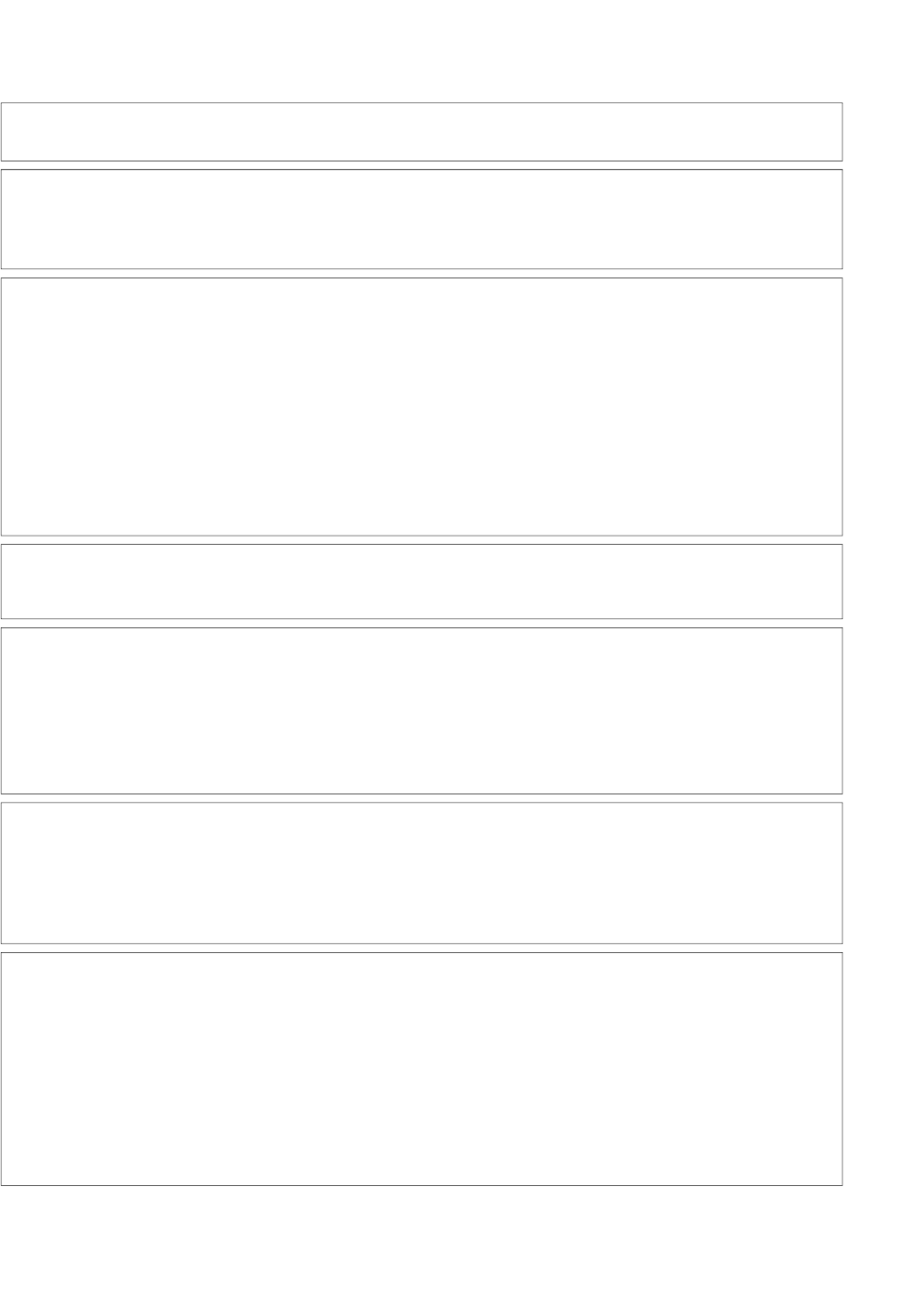
42
Feed pump runs constantly,
will not turn off
Manual override switches
in “on” position
Turn off manual switch on
control box
SYMPTOMS PROBABLE CAUSE REMEDY
Spectra Watermakers Newport Troubleshooting Procedures
No lights or display, system
does not operate
- Remote display not connected
- No power to control box
- Check display cable connec-
tions at back of display and at
control box
- Check and reset main DC
supply breaker
- Check for voltage (12 or
24vDC) at control box power
input studs
- Try manual bypass switches;
if pumps run, then control or
display is defective
Feed pump runs with loud
noise
- Intake blocked
- Air in system
- Check thru-hull valve
- Check sea strainer for leaks
- Check FWF module for leaks
- Re-prime system (restart)
Display activates, but pump
will not run
- loose or broken pump wire
connection
- speed control overheat
- tanks are full
- Check wiring at terminal
block inside MPC
- Improve cooling
- Check tanks– system cannot
be started if tanks are full.
System runs, no product
water delivered to water
tanks, GPH display shows
OK, “Good” LED activated
- diversion valve inoperative
wiring fault.
- disconnected or broken
product tubing
- diversion valve faulty
- Check wiring at diversion
valve and inside control box
- Check product tubing
- Replace valve (contact fac-
tory)
System runs, no product
water delivered to water
tanks, GPH shows OK,
“reject” LED activated
- high salinity of product
water, causing system to
reject water
- salinity probe out of cali-
bration or defective, bad
cable
- chlorine damage to mem-
branes
- pressure relief valve open
- Check for low feed pressure,
close pressure relief valve
- Check for leaks at high pres-
sure hoses
- Test product water with hand-
held tester– if over 500ppm
for 1 hour, contact factory
Close Valve


















