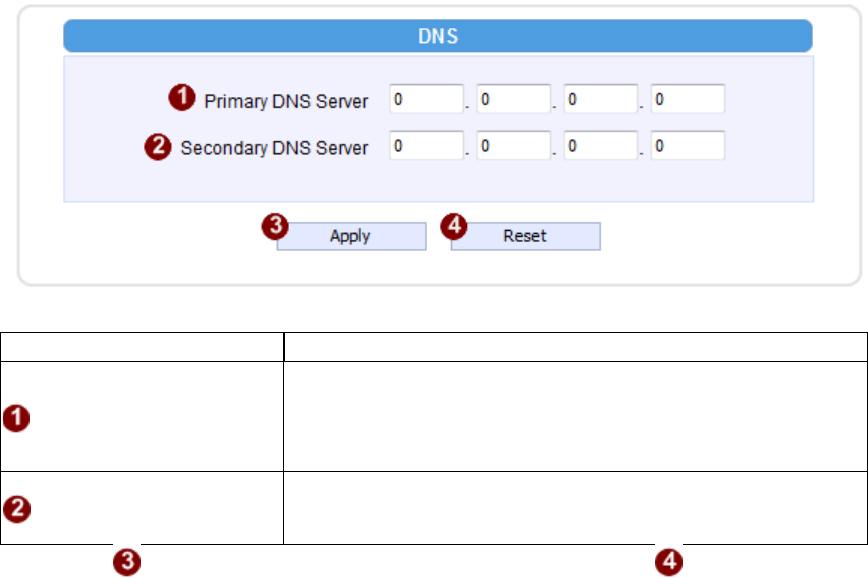
2-31
DNS
Click the [DNS] item to display the “DNS Server Settings Page”. Refer to the table
below for how to configure each setting.
Parameters Description
Primary DNS server
Defines the IP address of the primary DNS server. This is
used for identifying this computer by name instead of IP
address.
Secondary DNS
server
The IP address of the secondary DNS server. It will be used
once the primary DNS server fails.
Click the [Apply] button to confirm the settings or click the [Reset] button to
re-enter the parameters.


















