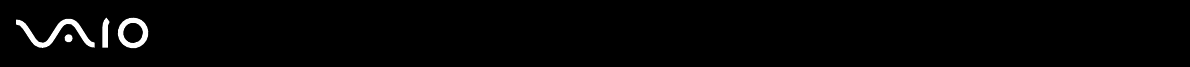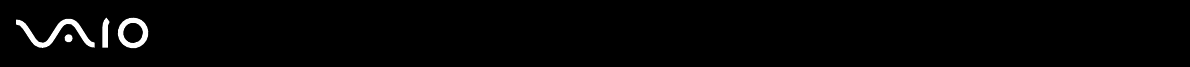
3
nN
Using Peripheral Devices.................................................................................................................................................71
Using the Optical Disc Drive ......................................................................................................................................72
Connecting a Multi Function Bay Docking Station .....................................................................................................81
Connecting External Speakers ..................................................................................................................................94
Connecting an External Display.................................................................................................................................95
Selecting Display Modes..........................................................................................................................................100
Using the Multiple Monitors Function.......................................................................................................................103
Connecting an External Microphone........................................................................................................................106
Connecting a Universal Serial Bus (USB) Device....................................................................................................107
Connecting a Printer ................................................................................................................................................110
Connecting an i.LINK Device ...................................................................................................................................112
Connecting to a Network (LAN) ...............................................................................................................................114
Customizing Your VAIO Computer ................................................................................................................................116
Setting the Password ...............................................................................................................................................117
Setting Up Your Computer with VAIO Central .........................................................................................................124
Using the Power Saving Modes...............................................................................................................................125
Managing Power with VAIO Power Management....................................................................................................130
Upgrading Your VAIO Computer....................................................................................................................................132
Adding and Removing Memory................................................................................................................................133