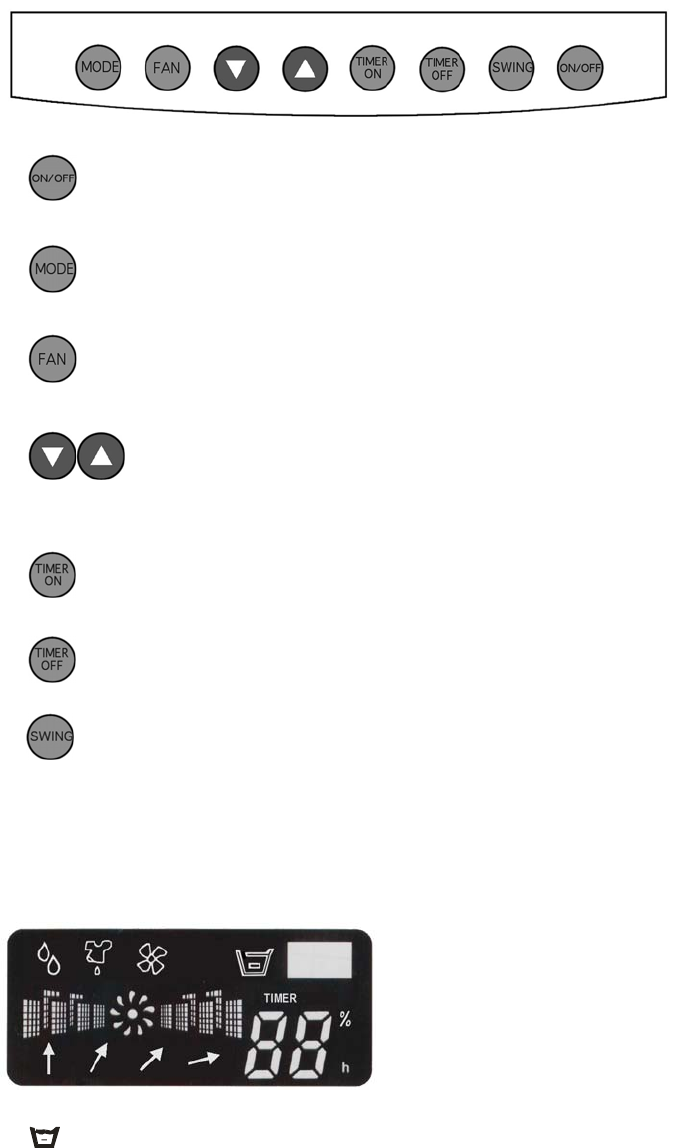
OPERATING INSTRUCTIONS
Control Panel
•
Power Button
Press the button once to start operation, press it again to stop operation.
•
Mode Button
Press to select Auto Mode, Manual Mode, or Fan Mode.
•
Fan Button
Press to select high, medium, or low fan speed.
•
Adjust Humidity/Timer Buttons
Press in Manual Mode to set desired humidity. When using the timer, press to select the
desired hours.
•
Timer On Button
When unit is plugged in but powered off, press this button for auto start.
•
Timer Off Button
When the unit is powered on, press this button for auto off.
•
Swing Button
Press the button once for the louver to swing, press it again and the louver will return to its
vertical position.
LED Display
•
Water Full Icon
When the drainage tank is full, the water full icon will turn on and
the unit will beep to alert theep to 9 6 9175999 0.96002 reh92 m0m( l98.04001 3 1y2745 1T.20001 135.2 5337967 Tm3 112.69971 Tmn9 l90.24001 T5.Tc -91.20011.B011.2006tns0 10.02 205.2601.40001 138.52 205.269.1l, th.Tc -91.2001u001 135.2 5337t(the unit will b)Tj10.00)Tj10.00













