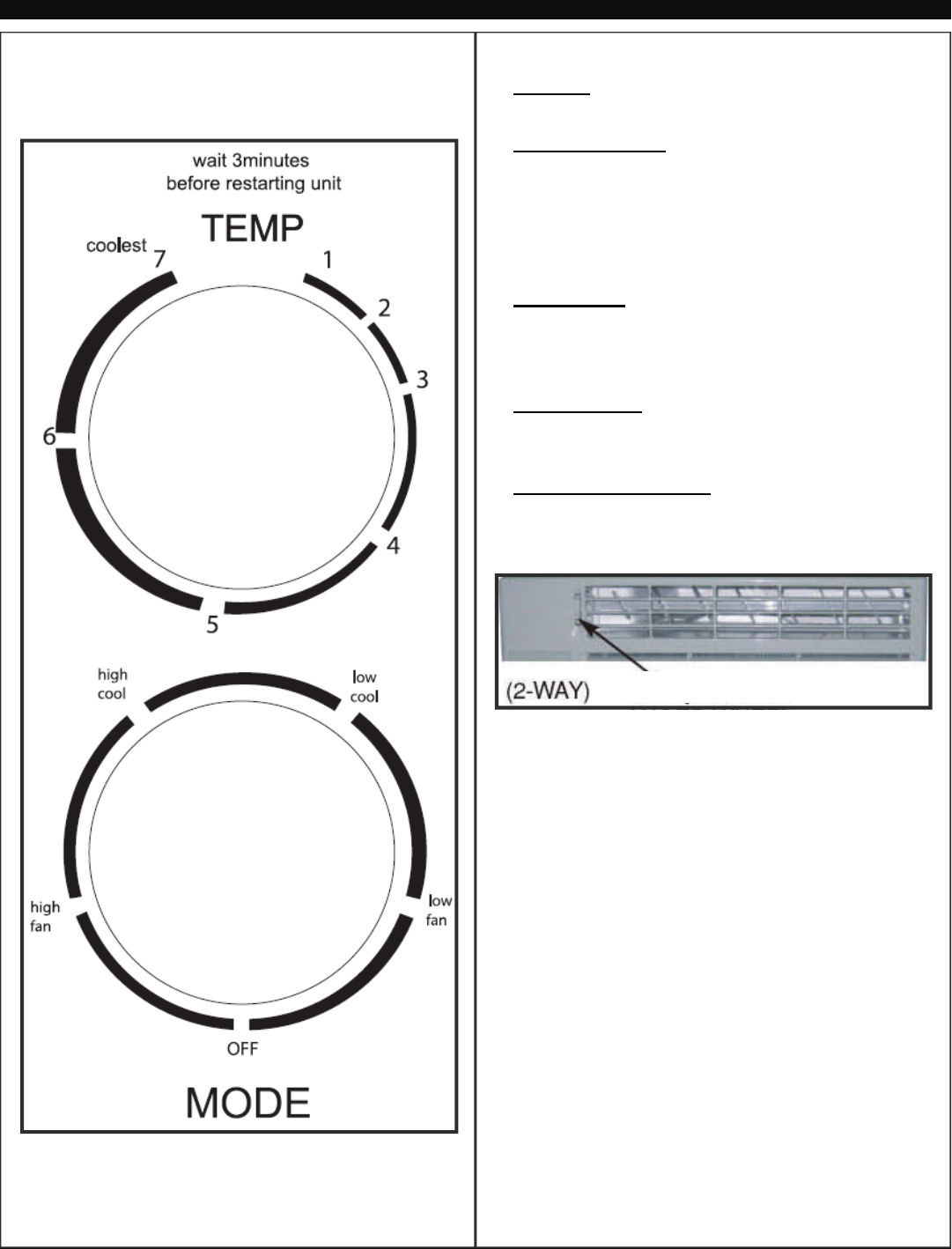
8
USING YOUR AIR CONDITIONER
Manual Control Panel
Operating Your Air Conditioner
1. Power:
Turn on the unit by rotating the
MODE dial to the desired setting.
2. Cooling Mode: For maximum cooling set the
MODE dial to “HIGH COOL”. In HIGH COOL
mode, the fan will automatically go to high.
This will help circulate the cool air throughout
the room. The fan will operate on low in “LOW
COOL” mode
3. Fan Mode: For fan only modes, choose
either HIGH FAN or LOW FAN. The air
conditioner will not cool the room when in fan
mode.
4. Thermostat: Turn the TEMP dial to set the
desired room temperature. For maximum
cooling turn the TEMP dial to 7 (coolest).
5. Directional Louvers: To direct the airflow,
rotate the small vertical louver wheel next to
the air vent on the front of the air conditioner
NOTE: To minimize wear and tear on the air
conditioner, always wait at least 3 minutes before
changing modes. This will help prevent the
compressor from overheating and the circuit
breaker from tripping.
Normal Operating Sounds
• You may hear a pinging noise caused by water hitting
the condenser, on rainy days, or when the humidity is
high. This design feature helps remove moisture and
improve efficiency.
• You may hear the thermostat click when the compres-
sor cycles on and off.
• Water will collect in the base pan during rain or days of
high humidity. The water may overflow and drip from
the outside part of the unit.
• The fan may run even when the compressor is not on.
LOUVER WHEEL














