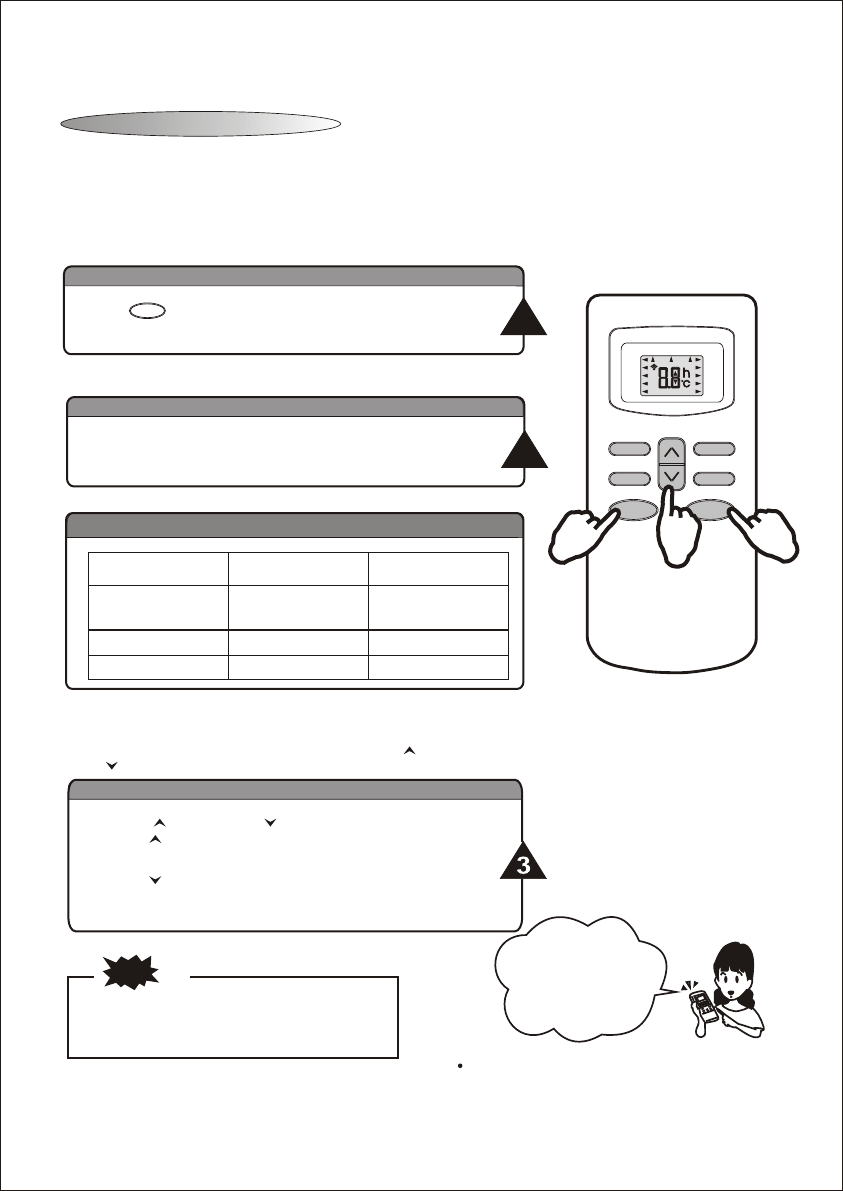
7
Selecting FEEL mode
Setting temperature
Turning on
Press button, when the appliance receives the
signal, the RUN indicator of the indoor unit lights up.
Operation Instructions
With the remote control pointing toward the air conditioner.
When the unit is not at FEEL mode.
The operation of the AUTO
mode can be performed by
only pressing the ON/OFF
button from the next time.
There will be a delay when changing mode
is made during the operation.
As there might not be air blown out.
NOTENOTE
If you don't like the content of FEEL mode operation,
change to HEATING,DRY or COOLING than FEEL.
Air temperature adjustment is possible even during FEEL operation.
There are 4 levels of adjustment possible with the button or
the button.
Press the MODE select button.
Move the MODE to the FEEL position.
1
2
Operates by selecting automatically the operation mode(HEAT,DRY,FAN,COOL)depending on
the room temperature during staring.
Press the button or the button.
When the button is pushed,the temperature will increase .1 f
When the button is pushed,the temperature will reduce .1 f
After temperature will increase 2 ,the indicator will not change. f
After temperature reduce 2 ,the indicator will not change. f
Indoor temperature
Target temperature
Less than 68 f
73 f
73 f
Over 79 f
68 f - 79 f
Operation mode
HEATING ( FOR HEAT PUMP TYPE)
DRY
COOL
Operation mode and temperature are determined by indoor temperature
64 f
FAN (FOR COOL ONLY TYPE)
11
FEEL mode operation procedure
ON/OFF
2
3
SLEEP
FAN
TIMER
SWING
ON/OFFMODE
MID
SWING
AUTO
DRY
FAN
HEAT
COOL
FEEL
SLEEP
TIMER ON
HIGH
LOW
TMIER OFF
1
2
3


















