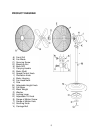OPERATING INSTRUCTIONS
1) Set the fan on a stable, level surface.
2) Confirm that the Speed Control Knob is set to “O” (off). Plug the cord into a
standard 120V A/C outlet.
3) Adjust to the desired speed setting:
O: Off
I: Low Speed
II: Medium Speed
III: High Speed
4) The fan can operate in oscillation or stationary mode. Press the Oscillation Knob
down to activate the oscillating mode. To stop oscillation, pull knob up.
5) Unplug the fan when not in use.
Adjustment Instructions:
• To adjust the angle of the fan head, loosen the adjustable-tilt knob and move the
fan head to the desired angle. Firmly tighten the knob to secure into place.
• To adjust the height of the fan, turn the adjustable height knob counter-clockwise
to loosen the stand. Adjust the fan to the desired height, then firmly tighten to
secure into place.
CLEANING/MAINTENANCE
• Set the Speed Control Knob to off and unplug the unit.
• Clean the fan head, base, and pole using a damp cloth and a mild detergent, if
necessary. Make certain all detergent residues are removed.
• Never use abrasive cleaning agents or solvents. This may cause damage or
deterioration to the surface of the unit.
• Do not immerse the fan in any form of liquid. Do not allow water to drip on or into
the fan motor housing.
Fan Blade Cleaning:
1) Make certain the fan is unplugged. Unlock the metal clips on the front grill and
remove the front grill. Use a Phillips screwdriver to loosen the securing screw and
remove the fan blade.
2) The fan blade and grill may be cleaned with a damp cloth and mild detergent.
7