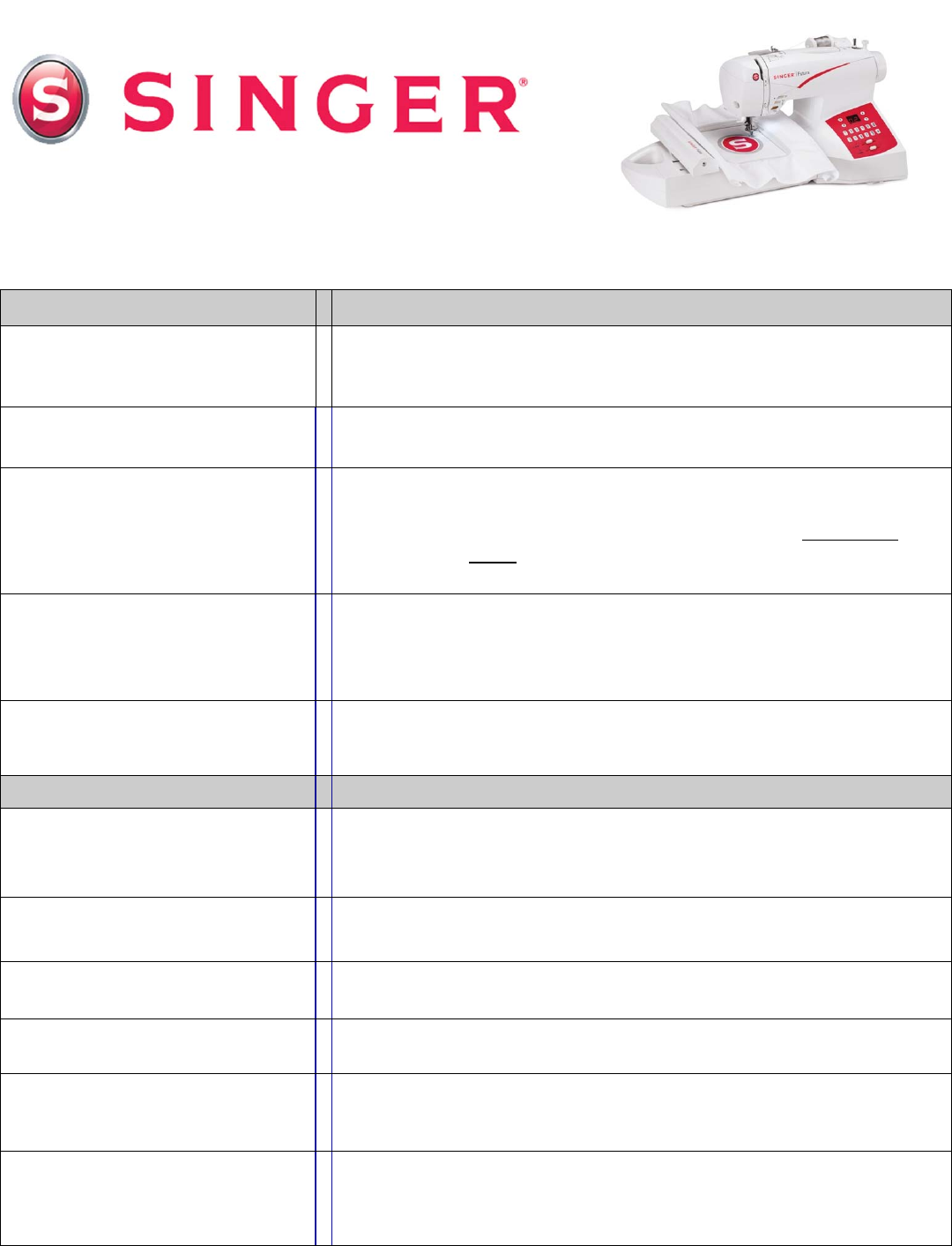
Feature Benefit
Redesigned Accessory Tray
The machine’s accessories are stored in the Removable Extension
table. The cover is more secure and won’t be misplaced.
Twin Needle Function
Automatically reduces the stitch width on decorative patterns to pre-
vent needle breakage when sewing with a twin needle.
Exclusive Buttonhole
Underplate
Sandwiches fabric between a lower plate and the foot to ensure per-
fect buttonholes on multiple layers of fabric. Effectively, this is like a
mini-embroidery hoop in which the machine feeds the attachment
,
rather than the fabric
. It makes creating buttonholes possible in places
that conventional buttonhole devices cannot easily reach.
Programmable Needle Up and
Down
Select whether the needle is in up or down position when the machine
stops. It is beneficial to have the needle stop in the down position
when appliquéing, quilting or pivoting fabric.
13 Needle Positions
Needle position can be changed for individual projects, such as insert-
ing zippers or cording and topstitching.
Embroidery Specific Features:
Connects Directly to the
Computer via USB Cable
By allowing you to use your own computer, this unique innovation
gives you the same capabilities of other embroidery machines at a
fraction of the cost.
Windows
®
Compatible
Operates with any computer with an Operating System of Windows
®
2000 or higher, including Vista
®
.
Operational Tutorial Included
Step-by-step tutorial to help even a beginner with using the embroidery
features of the machine.
120 Built-in Designs
Select from built-in designs including animals, holidays, flowers and
more.
Built-in Lettering Program
with5 Fonts
Select from 5 built-in fonts: Arial Large, Block Large, Courier, Script
2 and Times Large. Letters can sized, rotated and shaped with 30 let-
tering frames such as arc, banner, wave and more.
Outline Lettering
Outline lettering with a running stitch or satin stitch outline creates big
bold letters.
SES2000
Embroidery & Sewing Machine






