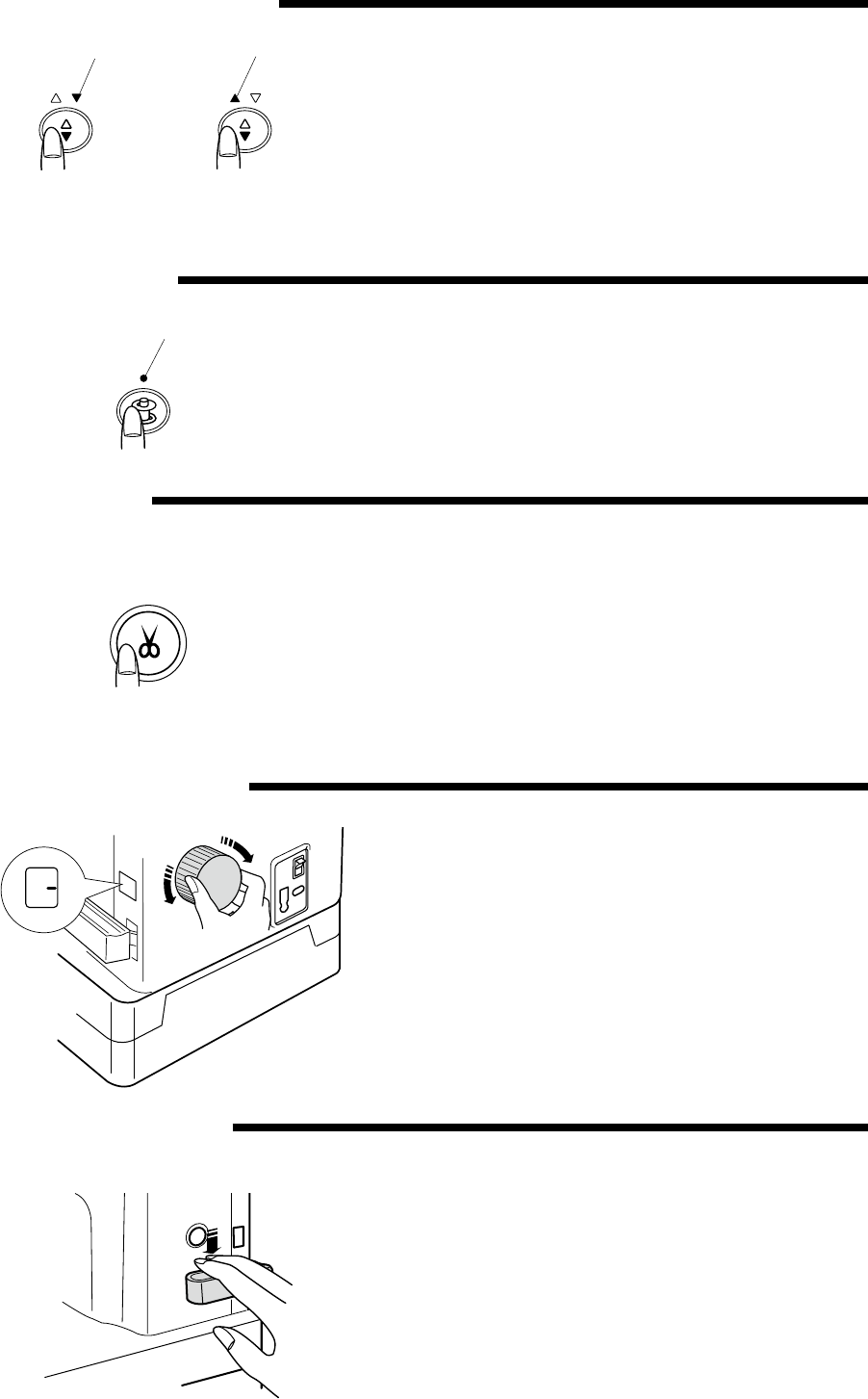
7
Up/Down Needle Position Button
3
RED LED
GREEN LED
Press this button to bring the needle up or down.
The RED LED will light up when the needle is
down. The GREEN LED will light up when the
needle is up.
The machine will stop with the needle up or down
depending on the needle position determined by
this button.
The machine will always stop with the needle up
after auto thread cutting or buttonhole sewing.
Press this button to wind the bobbin.
The LED will light up when you shift the bobbin
winding lever toward the bobbin and press this
button.
The LED signal will turn off after bobbin winding is
finished.
LED
Bobbin Winding Button
Thread Cutter Button
Pressing this button after sewing will trim the
threads.
You can continue sewing without pulling the bobbin
thread up after using thread cutter.
• Use the thread cutter on the face cover if the
thread is heavier than #30.
• The foot control and up/down needle position
button cannot be used while the machine is
trimming the threads.
Stitch Length Adjustment Dial
You can adjust the stitch length from 0 to 6mm by
turning this dial. The stitch length chosen will be
shown on the stitch length display
q
.
Reverse Stitch Lever
The machine will sew in reverse while the reverse
stitch lever is pressed down. The machine will sew
forward when the lever is released.
Use the reverse stitch lever to secure the beginning
and end of a seam.
q


















