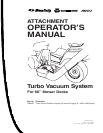7
Initial Setup & Assembly
Assemble Turbo
1. Assemble the turbo. Install the bracket (A, Figure 6)
and upstop (B) as follows:
NOTE: Upstop (B. Figure 6) has a short and a long leg.
The difference is the thickness of bracket (A). Place long
leg on housing and short leg on top of bracket.
Washer(s) may need to be added under each leg of
upstop if deflector contacts housing. See ADJUST-
MENTS.
2. Install 1/4-20 x 7/8 capscrew (C) from inside turbo
housing. Place upstop (B) on capscrew and secure
with I/4-20 locknut (D).
3. Install 1/4-20 x 2-1/4" full thread capscrew (E)
through upstop (B), bracket (A), and housing. Secure
with 1/4-20 locknut. End of capscrew should touch
bottom housing surface.
4. Install two 1/4-20 x 3/4 capscrews (F) to secure
bracket to housing. Secure with 1/4-20 locknuts (F).
Complete INITIAL INSTALLATION by proceeding with
the steps listed under NORMAL INSTALLATION.
Figure 6. Assemble Turbo
A. Bracket
B. Upstop
C. Capscrew, 1/4-20 x 7/8
D. Locknut, 1/4-20
E. Capscrew, 1/4-20 x 2-1/4
F. Capscrew, 1/4-20 x 3/4
Figure 7. Bracket Hardware Placement
A
B
D
D
E
C
F
D