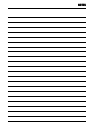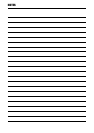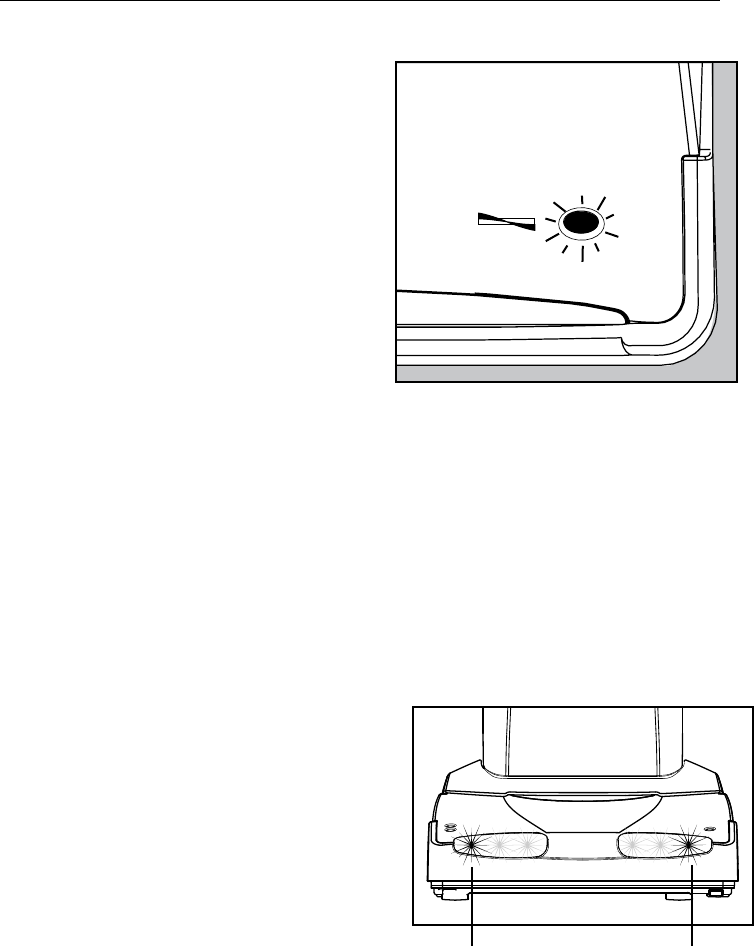
18
MAIntenAnCe AnD CARe
Jammed Brushroll
CAUTION! To Reduce the Risk of Injury From
Moving Parts, Unplug Before Servicing.
If an object, such as a throw rug or
article of clothing is ever picked up into
your vacuum, the vacuum will sense this
jammed brushroll condition and turn off
the brushroll. When this happens, the
Brushroll Jam Indicator on the top of the
nozzle will light up in red.
• Turn off and unplug the vacuum.
• Remove the cause of the jam.
• Turn the vacuum back on.
• If the brushroll is free of obstructions and
the Brushroll Jam Indicator is still lit, it’s
likely the clogged condition is located in
the vacuum motor fan. If so, please take
your vacuum to an Authorized Simplicity
Vacuum Retailer for service.
Cleaning the Dirt Sensor Eye
(S40P model only)
If the amber lights run continuously, it may
be the dirt sensor eye has become coated
with moist dirt. To remedy this situation,
simply vacuum up a small amount of
uncooked rice which works to clean the
eye. Repeat, if necessary. If the problem
persists, contact your Authorized Retailer.
Red Warning Light Indicates a
Jammed Brushroll Condition
Brushroll
Amber Light Amber Light