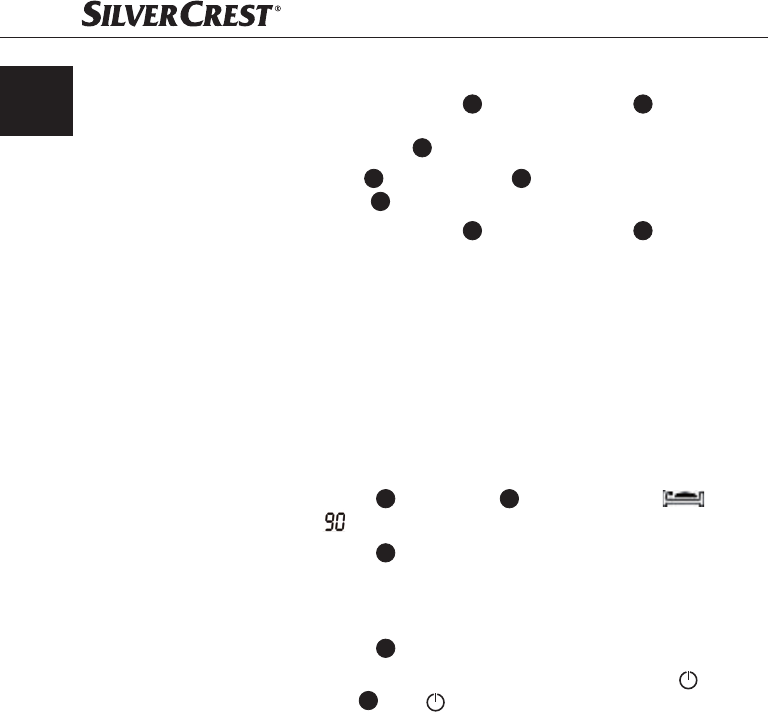
24
Handling and operation
KH 2600
GB
IE
Deleting wake times
Press the ALARM1/DOWN button ¡
18
/ALARM2/UP button
16
on the
device or the AL1/AL 2 button on the remote control three times until the
alarm symbol in the display
4
blinks.
Press the ►►I button ¡
11
or the I◄◄ button
13
until no more wake tones
appear in the display
4
.
Press the ALARM1/DOWN button ¡
18
/ALARM2/UP button
16
on the
device or the AL1/AL2 button on the remote control again or wait approx.
10 seconds. There are no more wake times programmed.
Automatic Switch-off ("SLEEP" function)
With the sleep function you can listen to your favourite music or your favourite
station whilst falling asleep. The device switches itself off after a time between
10 and 90 minutes.
Prerequisite: The device is set to either the radio, AUX IN or iPod/iPhone
function.
Press the SLEEP button ¡
14
. In the display
4
appears the symbol
and the notice
.
Press the SLEEP button ¡
14
again to reduce the time in increments of
10 minutes with each button press.
Setting options: 90, 80, 70, 60, 50, 40, 30, 20 or 10 minutes. After fi ve
seconds the selected setting is saved.
Press the SLEEP button ¡
14
again to switch off the "Sleep" function.
To end the sleep function before it is automatically ended press the ¡
/
ALARM OFF button
20
or the button on the remote control.


















