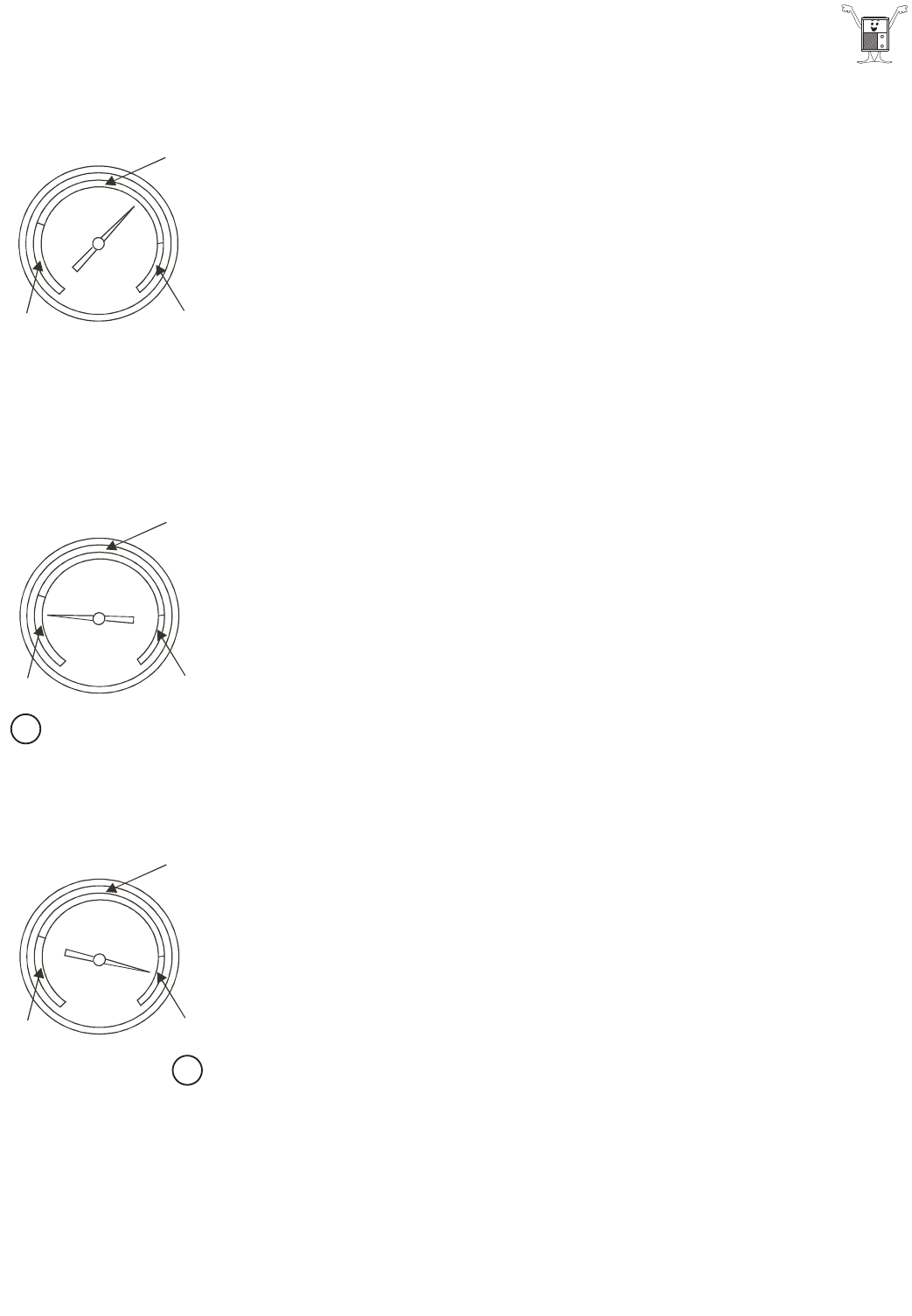
13
RED
area
RED
area
area
RED
area
RED
area
area
RED
area
RED
area
area
After the water heater has been running for more than 24 hrs, it should
be running at full capacity. The PSI reading should be in the region
150 -200. If you want to make the heat pump run more efficiently the
water flow should be adjusted by checking the pressure meter display.
If the meter index is in the green area, the water heater is running in the
most efficient way and you do not need to adjust anything.
If the meter reading is in the red area but you have good water flow
from the circulation pump, it may be as a result of low refrigerant gas
(see below).
In the event that the pressure reading is in the red area
‘A’ (dia.2) it
means there may be insufficient water flow. Prior to any adjustments
make sure your filter is clean by using the ‘backwashing and rinse
procedure (refer to your pool hand book for guidance). Check there are
no obstructions in the suction lines i.e. Main Drain or Skimmer(s).
If you are unable to increase the flow rate, please contact your pool
dealer as you may need to increase the size of the filtration pump or
there is a lack of gas refrigerant. Loss of refrigerant gas is normally
attributed to transit damage or the heater being manhandled incorrectly.
In the unlikely event that there is a refrigerant loss a replacement heater
maybe required.
diagram 1
diagram 3
diagram 2
In the event that the pressure reading is in the red area
‘B’ (dia.3) it
means the water flow is too high. You may need to install a bypass to
decrease the water flow until pressure meter enters the green area.
Please contact you dealer for advice.
POOL WATER AND GAS REFRIGERANT FLOW METER
A
B


















