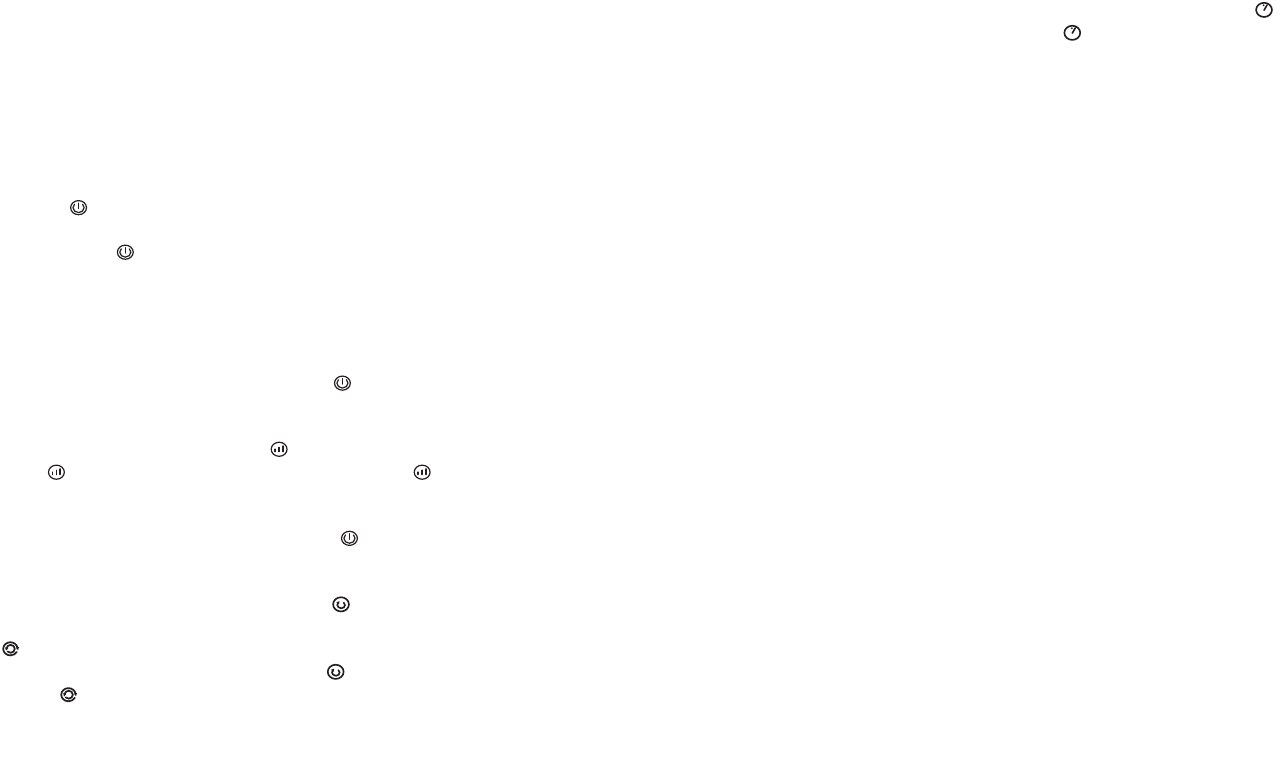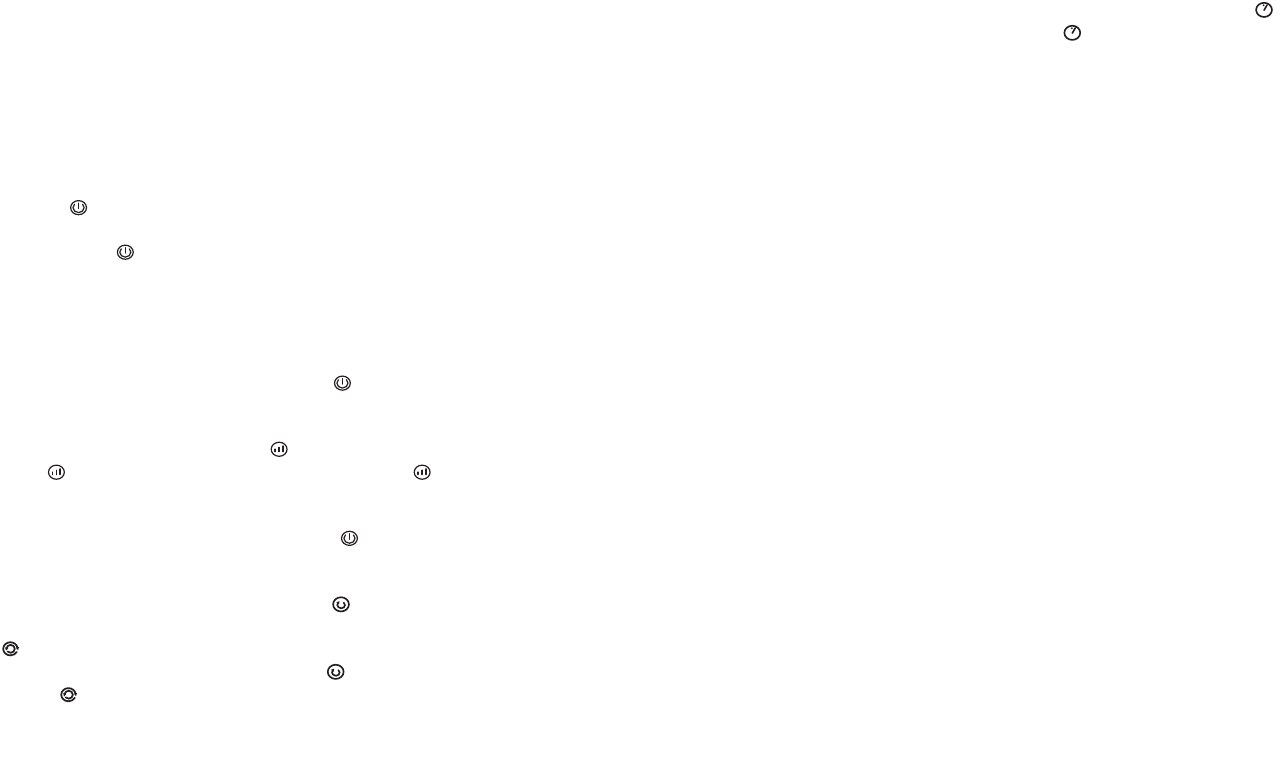
8
OPERATING INSTRUCTIONS
Turning the Unit On
• Checkthatneithertheappliancenorthepowercordhasbeendamaged.
• Placetheheateronarmlevelsurface.
• ConnectthepowercordintoastandardACoutlet.Theheaterwillbeeptwice
toconrmtheconnection.
1. Main switch (on the back side of the device)
• Toturntheheateron,ipthemainswitchtotheONposition.Whenthemain
switchisippedtotheONposition,theheaterwillinitiallybeOFFuntilthe
ON/OFF button is pressed on the touch screen.
• Theheaterwillbeeptwiceindicatingthattheheaterisreadyforuse.
• PressON/OFF button on the touch screen.
• NOTE:Everytimeacommandispressedonthetouchscreen,theheaterwill
emitasmallbeepandtheappropriatesymbolwilllightupconrmingthe
selection.
2. On/Off and Heat Settings
• TurntheheaterONbypressingtheON/OFF button on the touch screen.
Every time the heater is turned on it will be operating as follows: LOW heat,
timer OFF, and oscillation OFF.
• OncetheheaterisON,pressHEAT button to select heat setting. Press
HEAT button once to select HIGH heat. Press HEAT button again
to return to LOW heat. Either the HIGH or LOW symbol will light up
depending on the heat setting selected.
• ToturntheheaterOFF,simplypressON/OFF
button.
3. Oscillation
• Toactivatetheoscillation,pressOSCILLATE button on the touch screen.
The heater will oscillate 85 degrees side to side. The oscillation symbol
will light up when the heater is oscillating.
• Toturntheoscillationoff,pressOSCILLATE
button. The oscillation
symbol
will no longer be seen on the screen.
9
4. Timer
There are four possible timer settings: 0.5 hours, 1 (one) hour, 2 (two) hours and
8 (eight) hours. To activate the timer and select a time setting, press TIMER
button on the touch screen. Each time the TIMER button is pressed, it will
switch between settings in a repeating cycle as follows: 0.5 hours, 1 hour, 2
hours,
8 hours, OFF. Press again and the cycle begins again. The selection will light up
on the screen matching the time period. When the timer is OFF, no selections will
be lit.
5. Tip-Over Auto Shut Off
If you tilt the heater at least 40 degrees to the side, you will hear a click sound.
This is the Auto Shut Off safety feature that will power the heater OFF if it is
knockedover.Oncetheheaterisagainpositioneduprightwiththebaseonarm,
atsurface,theheaterwillresumepower.
6. Overheat Protection
Theheaterisequippedwitharesettableheatfuse,whichisactivatedandpowers
the heater OFF if it overheats. If this occurs, disconnect the heater from the AC
power outlet. As soon as the heater cools down, connect it to the AC power outlet
and you may turn it on again.
Thisheaterisalsoequippedwithanon-resettableheatfuseincaserstheatfuse
malfunctions. If the non-resettable heat fuse has been activated, operation cannot
be resumed. The heater will need to be repaired by authorized SI product service
personnel.