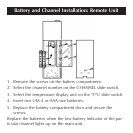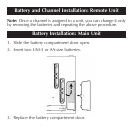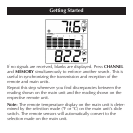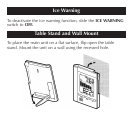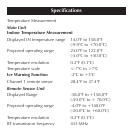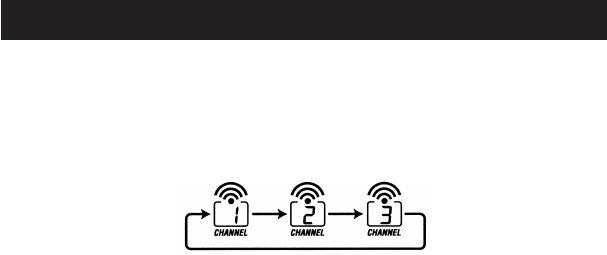
The indoor temperature is shown on the bottom line of the dis-
play. Temperature readings, received from a remote sensor, are
displayed on the top line of the unit.
Press CHANNEL to change from one channel to the next.
If more than one remote sensor is being used, the unit can auto-
matically scan all three of the outdoor channels.
To use the automatic outdoor channel scanner function, press
and hold CHANNEL for about two seconds. The unit begins a
cycle of continuously rotating through the three channels.
Temperature readings from each site are displayed for approxi-
mately five seconds.
To stop the automatic scanning function, press CHANNEL again.
The scanning cycles will stop.
Checking Remote and Indoor Temperatures