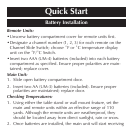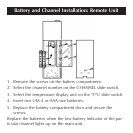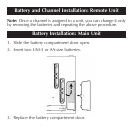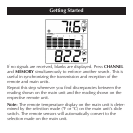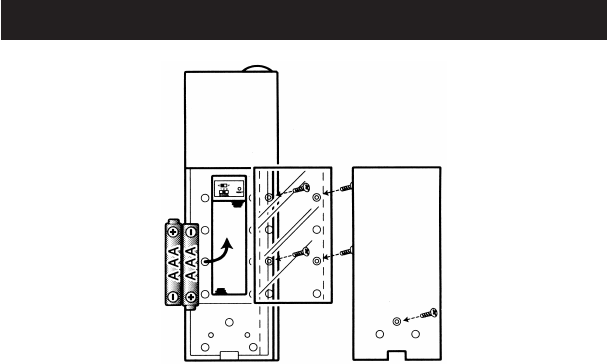
1. Remove the screws on the battery compartment.
2. Select the channel number on the CHANNEL slide switch.
3. Select the temperature display unit on the °F/°C slide switch.
4. Insert two UM-4 or AAA-size batteries.
5. Replace the battery compartment door and secure the
screws.
Replace the batteries when the low-battery indicator of the par-
ticular channel lights up on the main unit.
Battery and Channel Installation: Remote Unit