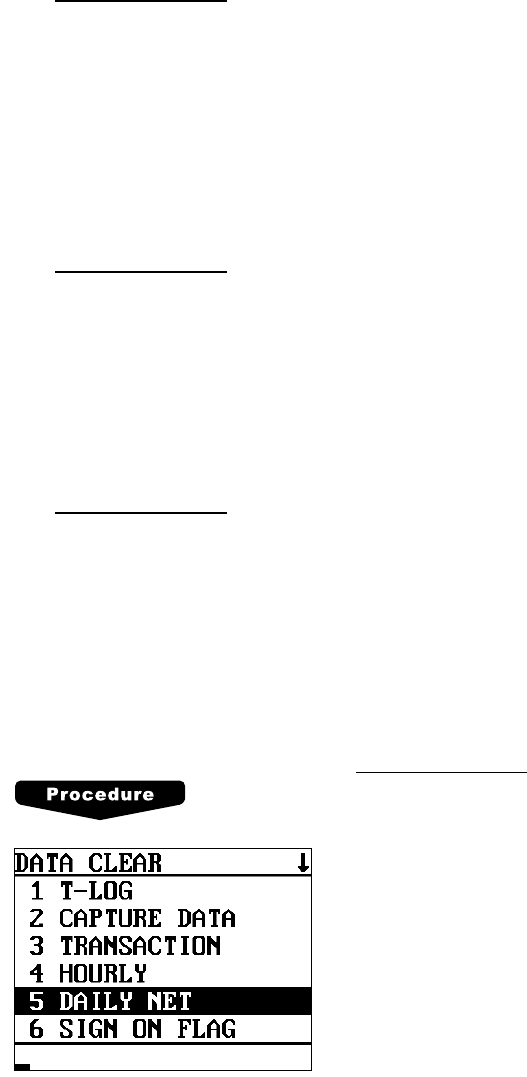
55
(2) Data clearing of the capture data — master and satellite
Clearing procedure
After selecting “DATA CLEAR” from the PGM2 mode menu with the same procedure as
steps 1 and 2 in “(1) Data clearing of the T-LOG buffer,” select “CAPTURE DATA”.
(3) Data clearing of the transaction memory — master and satellite
You can clear the transaction memory in the event there is some trouble and the terminal’s
memory requires clearing.
This function is available at the master and satellites.
Clearing procedure
After selecting “DATA CLEAR” from the PGM2 mode menu with the same procedure as
steps 1 and 2 in “(1) Data clearing of the T-LOG buffer,” select “TRANSACTION.”
(4) Data clearing of the hourly sales data memory — master and satellite
You can clear the hourly sales data memory in the event there is some trouble and the
terminal’s memory requires clearing. This function is available at the master and satellites.
Clearing procedure
After selecting “DATA CLEAR” from the PGM2 mode menu with the same procedure as
steps 1 and 2 in “(1) Data clearing of the T-LOG buffer,” select “HOURLY.”
(5) Data clearing of the daily net sales data memory — master and satellite
You can clear the daily net sales data memory in the event there is some trouble and the
terminal’s memory requires clearing. This function is available at the master and satellites.
Clearing procedure
After selecting “DATA CLEAR” from the PGM2 mode
menu with the same procedure as steps 1 and 2 in “(1)
Data clearing of the T-LOG buffer,” select “DAILY NET.”


















