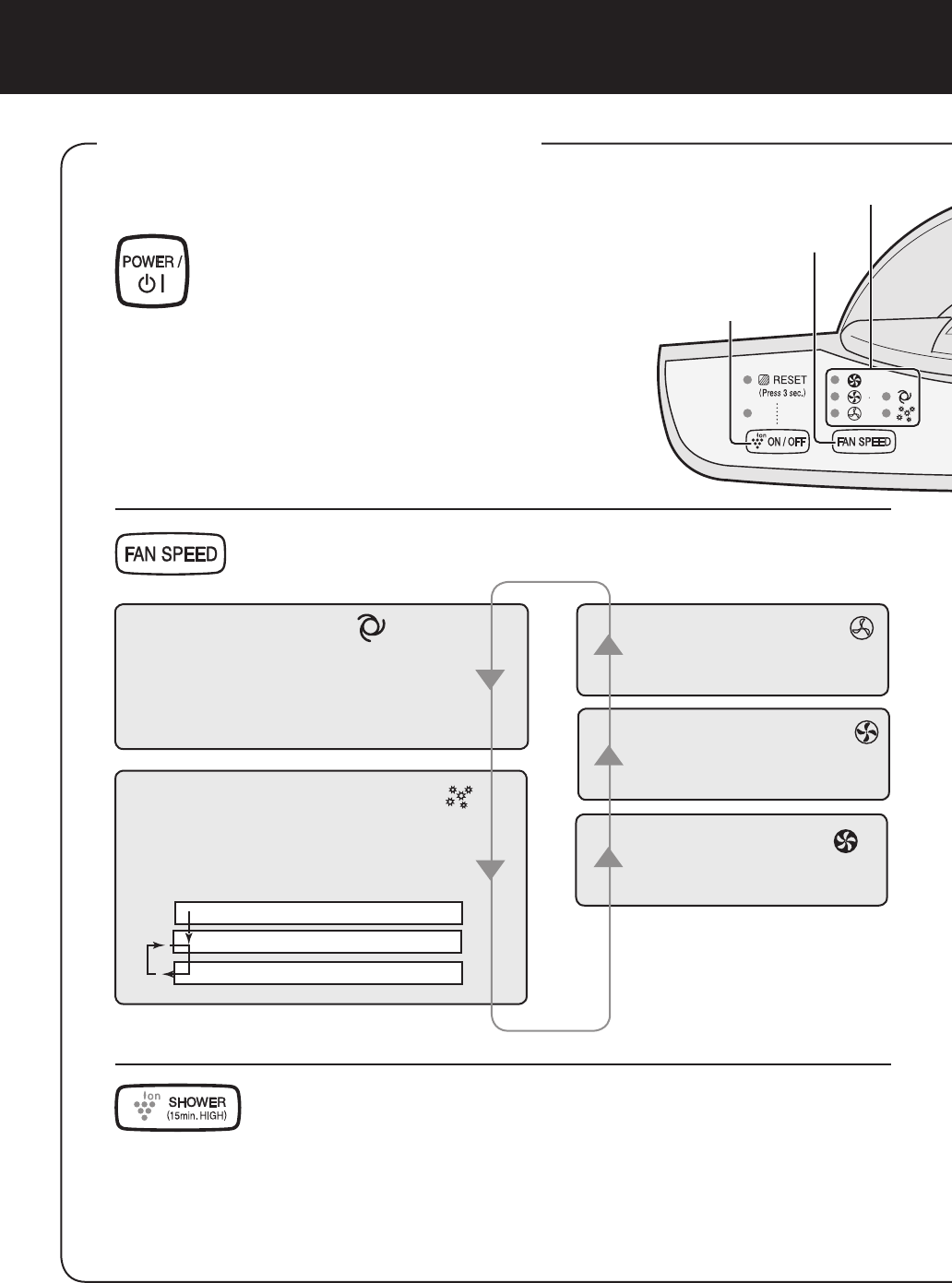
OPERATION
MAIN UNIT OPERATION
E-8
Power ON/OFF Button
• Used to start operation (short beep) and
stop operation (long beep)
• Plasmacluster Indicator Light and Fan
Speed Indicator Light turn on/off.
• Unless the power cord is unplugged, the op-
eration will start in the previous mode.
• When stopping the operation in ION SHOW-
ER mode, the unit will return to the prior
ION SHOWER mode.
FAN SPEED Button
• The operation mode can be switched as below.
AUTO operation
The fan speed is automatically switched
(MEDIUM, LOW) depending on the
amount of impurities in the air. The sen-
sors detect the impurities for efficient
air purication.
POLLEN mode operation
The unit will operate at HIGH* fan
speed for 10 minutes, then will alter-
nate between MEDIUM and HIGH* for
20 minutes.
10 minutes: HIGH fan speed
20 minutes:
MEDIUM fan speed
20 minutes: HIGH fan speed
SILENT operation
The unit will operate quietly
using minimal air intake.
MEDIUM operation
The unit will operate at a fan
speed of MEDIUM.
MAX operation
The unit will operate at a fan
speed of MAX.
* HIGH fan speed is an inter
-
mediate speed between ME-
DIUM and MAX.
ION SHOWER Mode Button
When pushing the ION SHOWER Mode button, the ION SHOWER op-
eration will be activated. (Direct start is available even when the unit is
not turned on.)
By continuously discharging strong airow for 15 minutes the unit effectively re-
moves airborne dust, pollen, mold and allergens from the air as they are drawn
through the lter system.
•When the operation nishes, the unit will return to the prior operation.
Plasmacluster Indicator Light
CLEAN - SIGN Light
Plasmacluster
ON/OFF Button
FAN SPEED Button
ION SHOWER Mode Button
POWER ON/OFF Button
LIGHT CONTROL Button
FAN Speed Indicator Lights
* LOW fan speed is an interme-
diate speed between SILENT
and MEDIUM.
W53E.eng.indd 10 08.11.13 3:11:28 PM


















