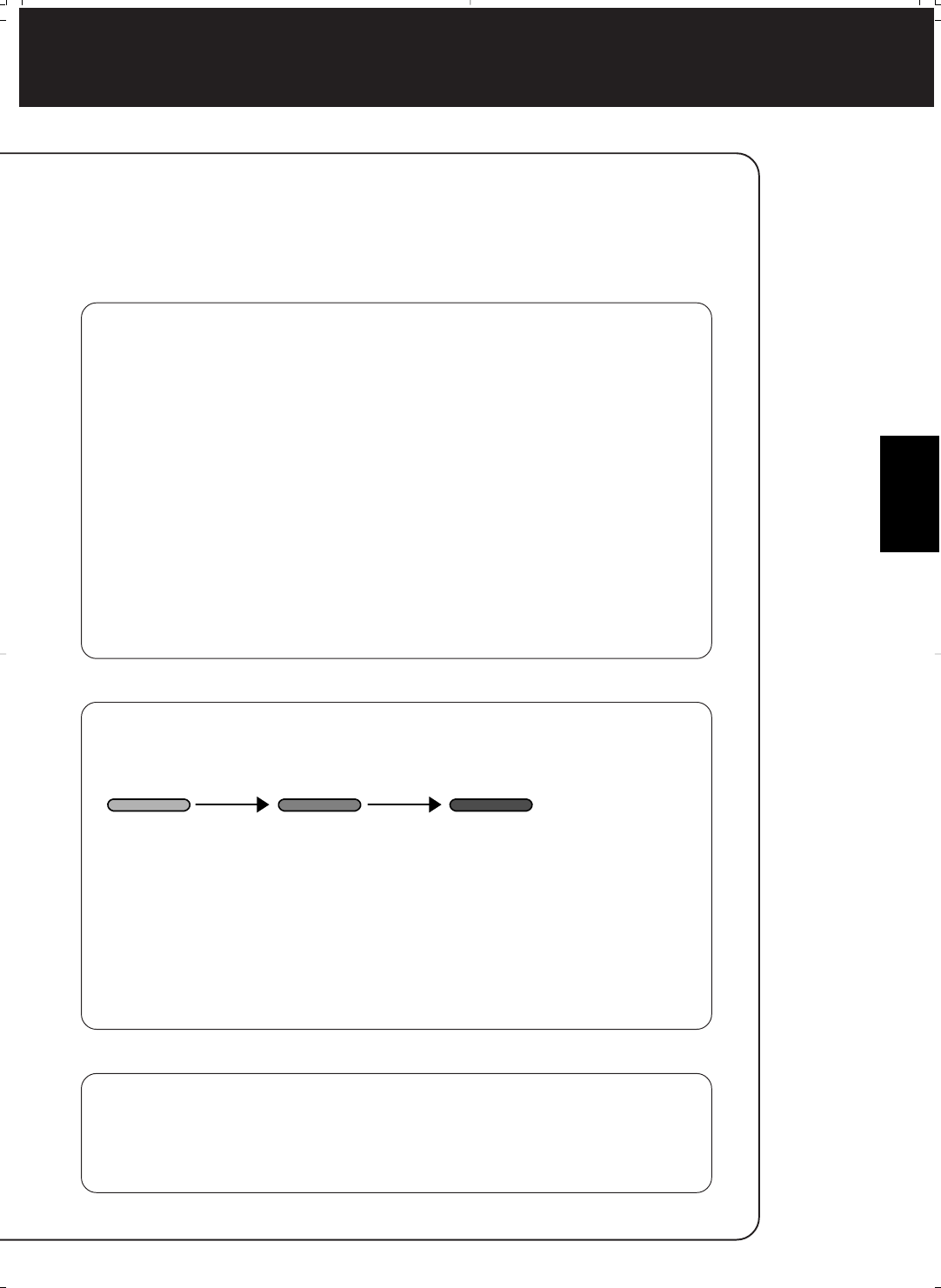
ENGLISH
FRANÇAIS
ESPAÑOL
DETERMINING THE BASE IMPURITY RATE
For the first 30 seconds after the power plug is inserted into the wall outlet,
the unit will check the conditions of the air. If operation is set to ON during this
time, the CLEAN-SIGN LIGHT will alternately flash in green, orange and red.
PLASMACLUSTER INDICATOR LIGHT
Plasmacluster ion operation is selected using the remote control.
Blue light
When the Plasmacluster ion operation is in Clean Mode, or in AUTO
Plasmacluster Ion Mode and the air in the room is impure, the light will
activate and the unit will operate in Clean Mode.
Green light
When the Plasmacluster ion operation is in the Ion Control Mode, or in
AUTO Plasmacluster Ion Mode and the air in the room is clean, this light will
activate and the unit will operate in Ion Control Mode.
Light off
There are no Plasmacluster ions being generated.
• The light can be turned off by using the ‘Lights ON/OFF Button’ on the
Remote Control. In this case, Plasmacluster ions are generated.
(Please turn off the light if desired.) (See Page E-14)
CLEAN-SIGN LIGHT
The color changes according to the air condition.
Clean (Green) Slightly Impure (Orange) Very Impure (Red)
ABOUT THE CLEAN-SIGN
• The condition of the CLEAN-SIGN depends on the room air condition
detected by the Odor Sensors when the plug is inserted into the wall outlet.
• It is possible to have a green CLEAN-SIGN with impurities in the air at the
time that the air purifier was just introduced to the room environment. After
a while, however, the base impurity rate will be adjusted to detect room air
condition correctly.
• Use the Lights ON/OFF Button on the remote control to turn off the Indi-
cator lights if desired.
E-13
CLEAN FILTER INDICATOR LIGHT
Clean the Active Carbon Filter when the CLEAN FILTER Indicator Light
activates.
(The indicator light will activate in about 2 months, when using the unit 24
hours daily.) (See Page E-16)


















