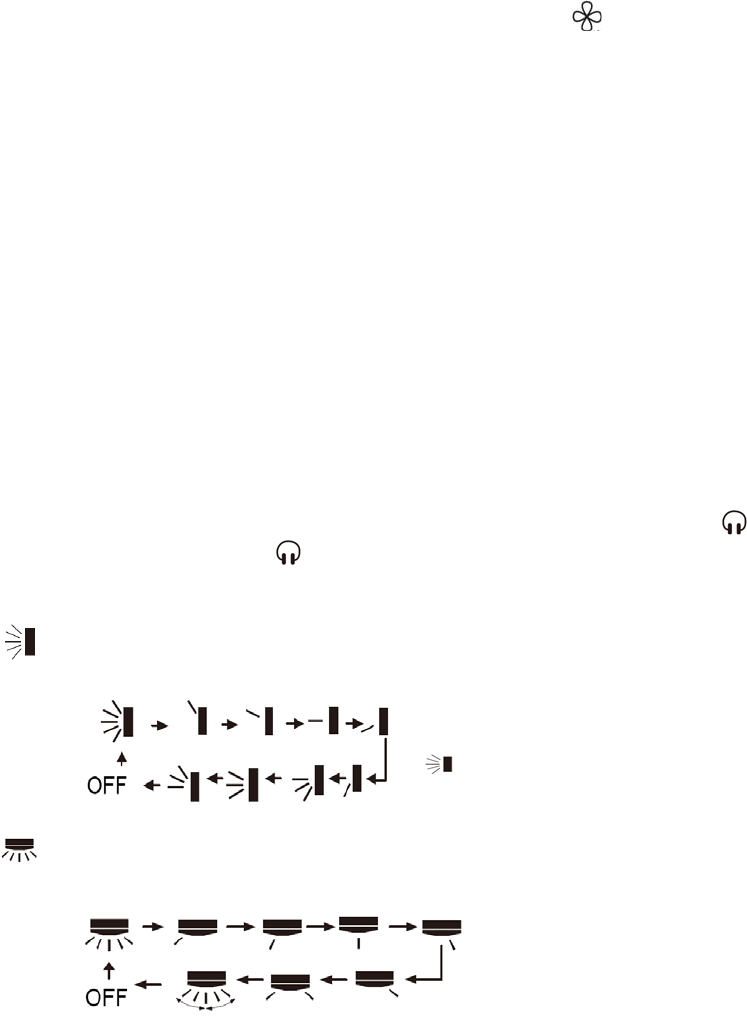
6
Operation of wireless remote control con’t.
Note: This wireless remote control is universal, and it could be used for various units. Some buttons on this
control may not be applicable to this unit.
X-FAN button
Pressing X’FAN button in COOL or DRY mode, the icon is displayed and the indoor fan will
continue operation for 10 minutes in order to dry the indoor unit even though you have turned off
the unit. X-FAN OFF is default. X-FAN is not available in AUTO, FAN or HEAT mode.
TURBO button
Under Cool or Heat mode the TURBO function will operate the air conditioner at maximum power.
Pressing the TURBO button turns the TURBO function on or off. After the TURBO function is turned
on, the TURBO signal is displayed. The signal will automatically be cancelled if mode or fan speed
is changed.
and button
Preset temperature is increased and decreased by pressing these buttons. Continuously pressing
and holding for 2 seconds changes the preset temperature rapidly. The preset temperature
adjustment is unavailable under the Auto Mode.
LIGHT button
Press this button to turn indoor display light ON or OFF. Light ON is default when unit is switched
on.
QUIET button
Press this button, the QUIET icon is under the Auto Quiet mode (display “ ” and “Auto” icon) and
QUIET mode (display “
” icon) and QUIET OFF (there is no icon displayed). After powered on, the
QUIET OFF is default.
SWING UP and DOWN button
Press this button to select swing angle as below:
Indicates the guide louver swings back
and forth in the five places, as shown in the figure.
SWING LEFT and RIGHT button
Press this button to set left and right swing angle cycling as below:


















