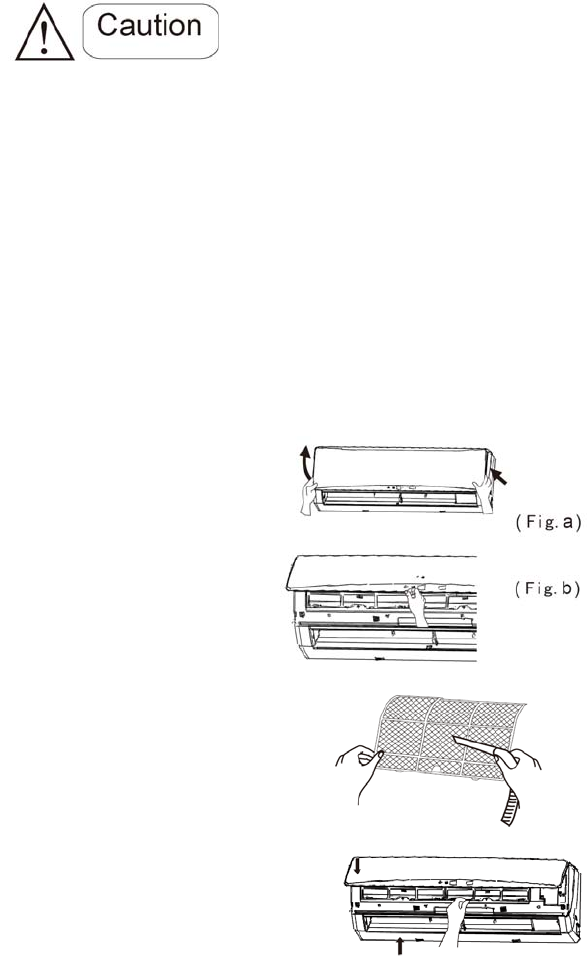
10
Care and Cleaning
● Disconnect the power supply at the circuit breaker before cleaning and maintenance.
● Do not splash water on the units for cleaning, as electric shocks may occur.
● Wipe the unit with a dry soft cloth, or a cloth slightly moistened with water or cleaner (not with volatile
liquid such as thinner, petrol or mineral spirits).
Cleaning the Front Panel
Remove the front panel. Dip a piece of cloth into the water, cooler than 45°Cand squeeze it. Wipe the front
panel.
Note: Do not immerse the front panel into water so as to protect microcomputer components and circuit
diagram on the front panel.
Cleaning the Air Filter (every 3 months)
Note: Do not to touch the fin of indoor unit during cleaning to avoid personal injury.
(1) Take down the air filter
Lift up the front panel unclip and pull the air filter downwards to take it
off, as shown in Fig (a, b)
(2) Clean the air filter
Use a vacuum cleaner to remove dust.
If the filter is dirty, wash with warm water and mild detergent. Dry the filters in
the shade.
Note: Never use water above 45°C to clean the air filter or it can cause
deformation or discolouration.
(3) Reinstall the air filter
Reinstall the filters along the direction of arrowhead and re-clip. Close the
panel.
Check before use
(1) Be sure that nothing obstructs the air outlet and inlet.
(2) Check if the batteries of the remote control need to be replaced.
(3) Check if the installation stand of the outdoor unit is damaged or not. If damaged, please report to a
licensed contractor.
Maintenance after use
(1) Switch off the power supply.
(2) Clean the filters, inlets and outlets of the indoor and outdoor units.
(3) Clear any obstructions such as build up of vegetation, leaves or debris from outdoor unit.


















