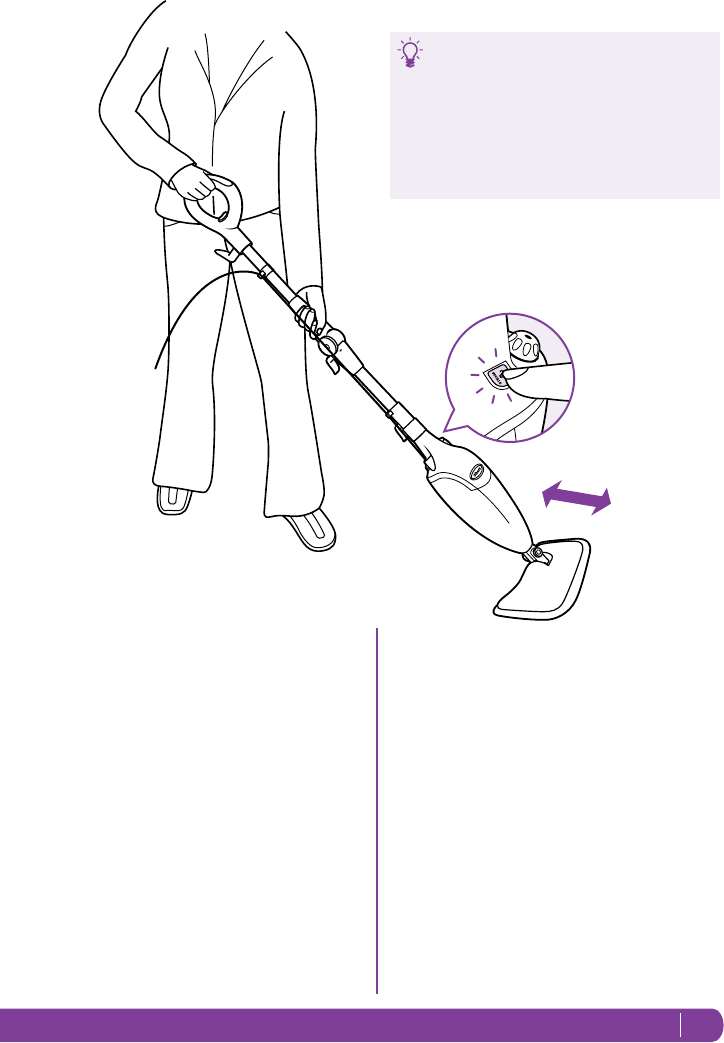
TOLL FREE: 1-800-798-7398
5
www.sharkclean.com
NOTE: It may take a few seconds for
the mop to warm up and and start
steaming after you plug it in. If you
press the STEAM button and the unit
does not begin to steam immediately,
just wait a few seconds for the mop
to heat up to a deep cleaning and
sanitizing temperature.
3 Clean your floors with a forward and
backward motion. (fig. 5)
4 Press the STEAM button at any time
to stop the steam.
If your Steam Mop stops steaming,
it could be out of water. Press
the STEAM button so that the
LED light blinks BLUE, unplug the
power cord from the electrical
outlet and refill the water tank at
anytime.
fig. 4
fig. 5


















