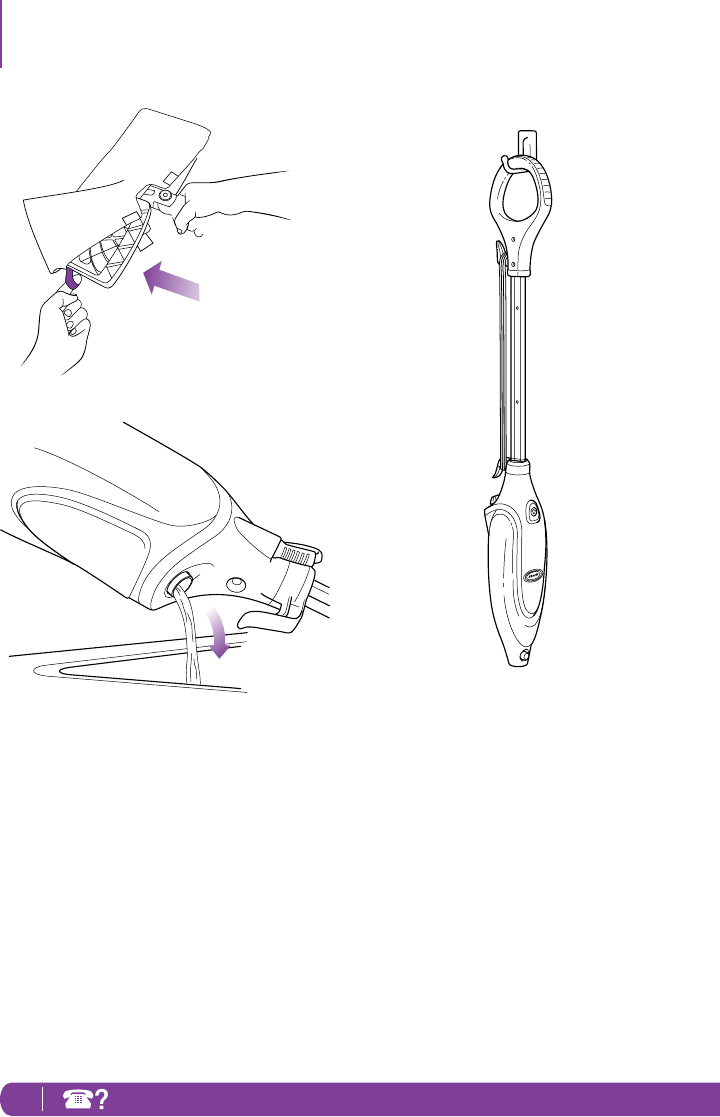
10
TOLL FREE: 1-800-798-7398
2 Empty the water tank before
storage. Remove the water tank cap
and empty the tank over a sink.
Replace the water cap. (fig. 15)
3 To store the Shark
®
Pro Steam
Pocket
®
Mop hanging up, first
remove the head (after it has cooled
and the steam has been released)
then hang on a large hook. (fig. 16)
AFTER USE AND STORAGE
1 When you have finished using the
steam mop, press the ON/STANDBY
switch until the LED light turns
flashing BLUE. This stops the unit
from steaming. Unplug the cord from
the outlet and place the mop into the
upright position. Let the unit cool for
2-3 minutes.
Remove the micro-fiber cleaning pad
by releasing the quick fasteners and
using the lavender loop on the side
of the pocket, avoiding contact with
the hot pad or dirt. (fig. 14)
Care of Your Steam Mop
fig. 14
fig. 15
fig. 16


















