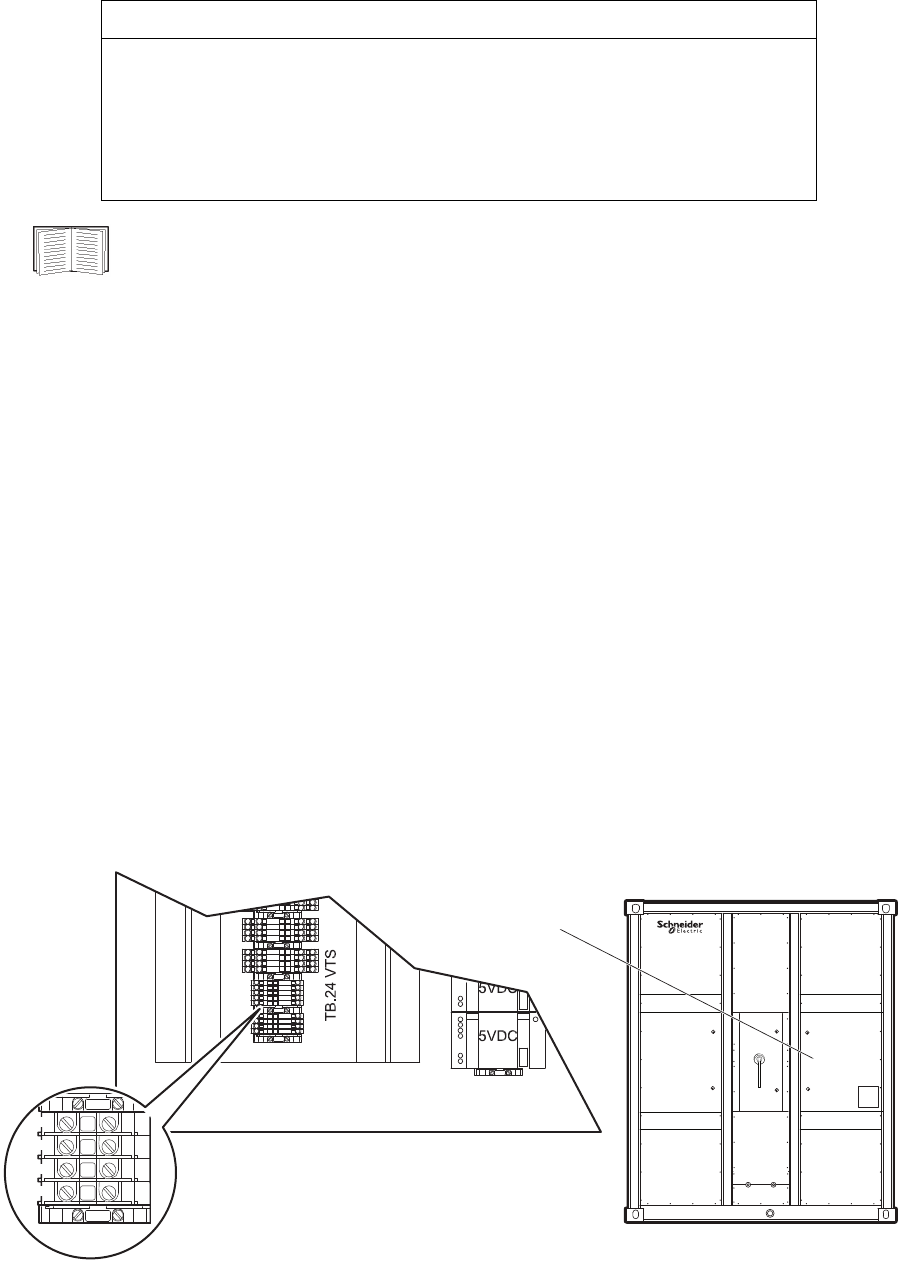
23EcoBreeze System Installation
Remote display interface
See EcoBreeze remote display installation instructions for additional information.
The remote display interface enclosure contains the LCD display that is used to control the
EcoBreeze from a remote location. The EcoBreeze connects to the remote display interface
over an expansion bus.
N
OTE: Separate incoming power cables from low voltage wiring by 150 mm (6 in.).
N
OTE: Communication wiring from the EcoBreeze to the remote display interface enclosure
must be a minimum of 24-gauge, 3-core wire with shield with a maximum length of 300 m (984
ft).
1. Install the remote display interface enclosure in the desired location.
I
MPORTANT: For outdoor applications, use weather-proof conduit connectors.
O
PERATING CONDITIONS: Ambient temperature 0 - 55°C (32 - 131°F). Relative
humidity 5% - 95% non-condensing.
N
OTE: Connect shield wire to GND.
2. Connect the bus wiring to the contacts labeled 124, 125, and 126 on the expansion bus
terminal block, located behind the direct digital controller (DDC) access door on the
Frame.
NOTICE
DAMAGE TO EQUIPMENT
Damage to LCD display will result from exposure to temperatures below 0°C (32°F).
Outdoor installations will require a third-party heat source as needed to ensure the LCD
display is not subjected to temperatures below 0°C (32°F).
Failure to follow these instructions can result in equipment damage.
na3716a
125
124
126
GND
DDC PANEL
ENCLOSURE


















