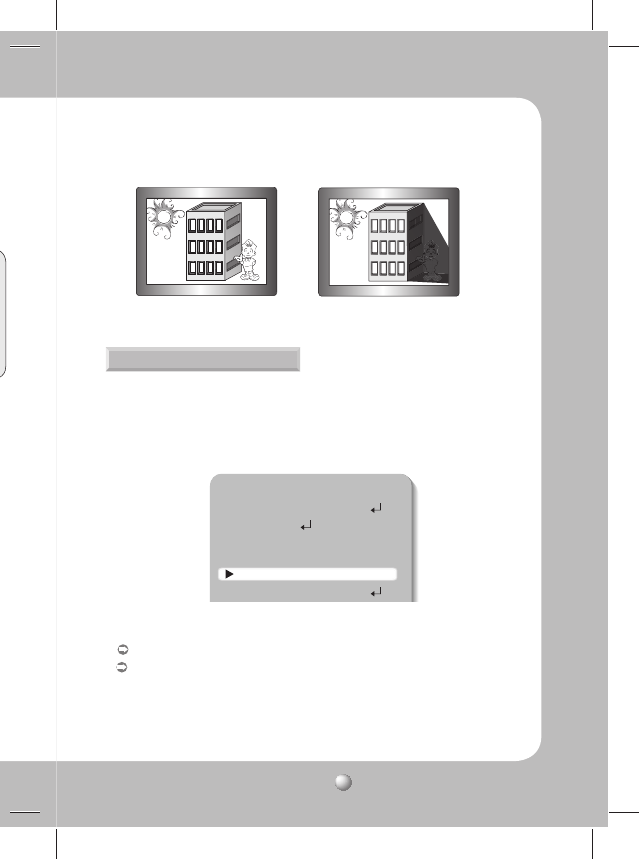
COLOR DOME CAMERA SCV-2080
27
e
SSDR OFF
SSDR ON
BACKLIGHT
Unlike conventional cameras, the SCV-2080 is designed so that it delivers a distinctive
subject and background at the same time, even when the subject is in backlight, by
adopting a function of the proprietary W-V DSP chip.
1. When the SETUP menu screen is displayed, select ‘BACKLIGHT’ by using the Function
Setup switch so that the arrow indicates ‘BACKLIGHT’.
2.
Select a desired mode using the Function Setup switch depending on the camera purpose.
OFF : Not being used
BLC :
Enables a user to select a desired area on a picture and view that area more clearly.
- LEVEL : Adjusts the brightness level of a monitoring area.
- TOP/BOTTOM/LEFT/RIGHT : Adjust the area to be enhanced.
MAIN SETUP
1.LENS DC
2.EXPOSURE
3.WHITE BAL ATW
4.SSDR
OFF
5.BACKLIGHT OFF
6.SSNR3 ON


















