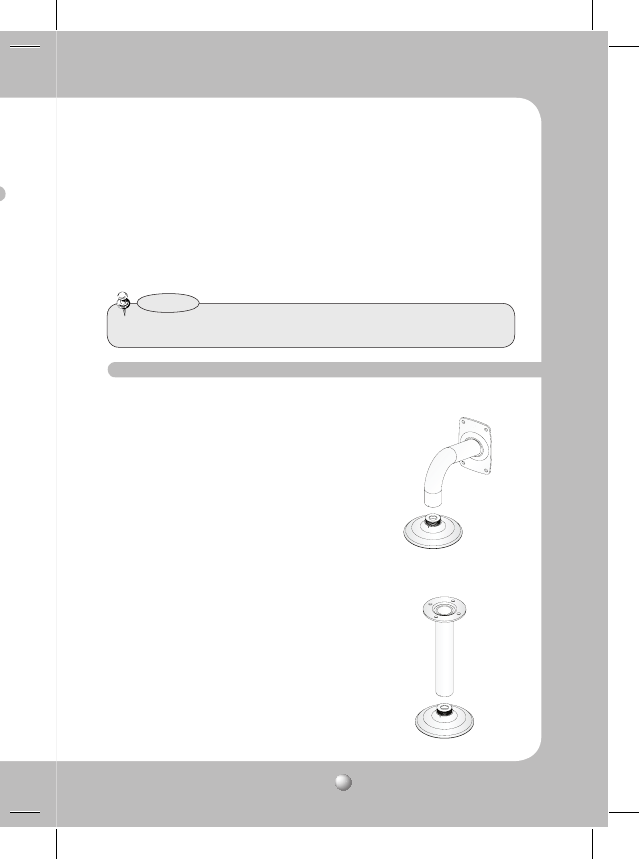
COLOR DOME CAMERA SCV-2080
17
0QUJPOBM"DDFTTPSJFTGPS*OTUBMMBUJPO
• The case of ceiling installation
➊
After mounting the camera on the ceiling, adjust the panning angle according to the
monitoring direction. You should adjust the panning angle lest that the video be
displayed upside down on the monitor.
➋
Adjust the Rotate position to fit the video to the screen borders.
➌
Then, adjust the tilting angle so that the camera faces the monitoring direction.
1) WALL MOUNT ADAPTOR(SCX-300WM)/
HANGING MOUNT(SCX-300HM) This adaptor
is used when installing the dome camera
onto a wall.
2) CEILING MOUNT ADAPTOR(SCX-300CM)/
HANGING MOUNT(SCX-300HM) This adaptor
is used when installing the dome camera on
a concrete ceiling.
For your easier installation, you can purchase appropriate optional accessories.
•
For smoother Rotate adjustment, set the Tilt position between 60˚ ~ 80˚.
Notes


















