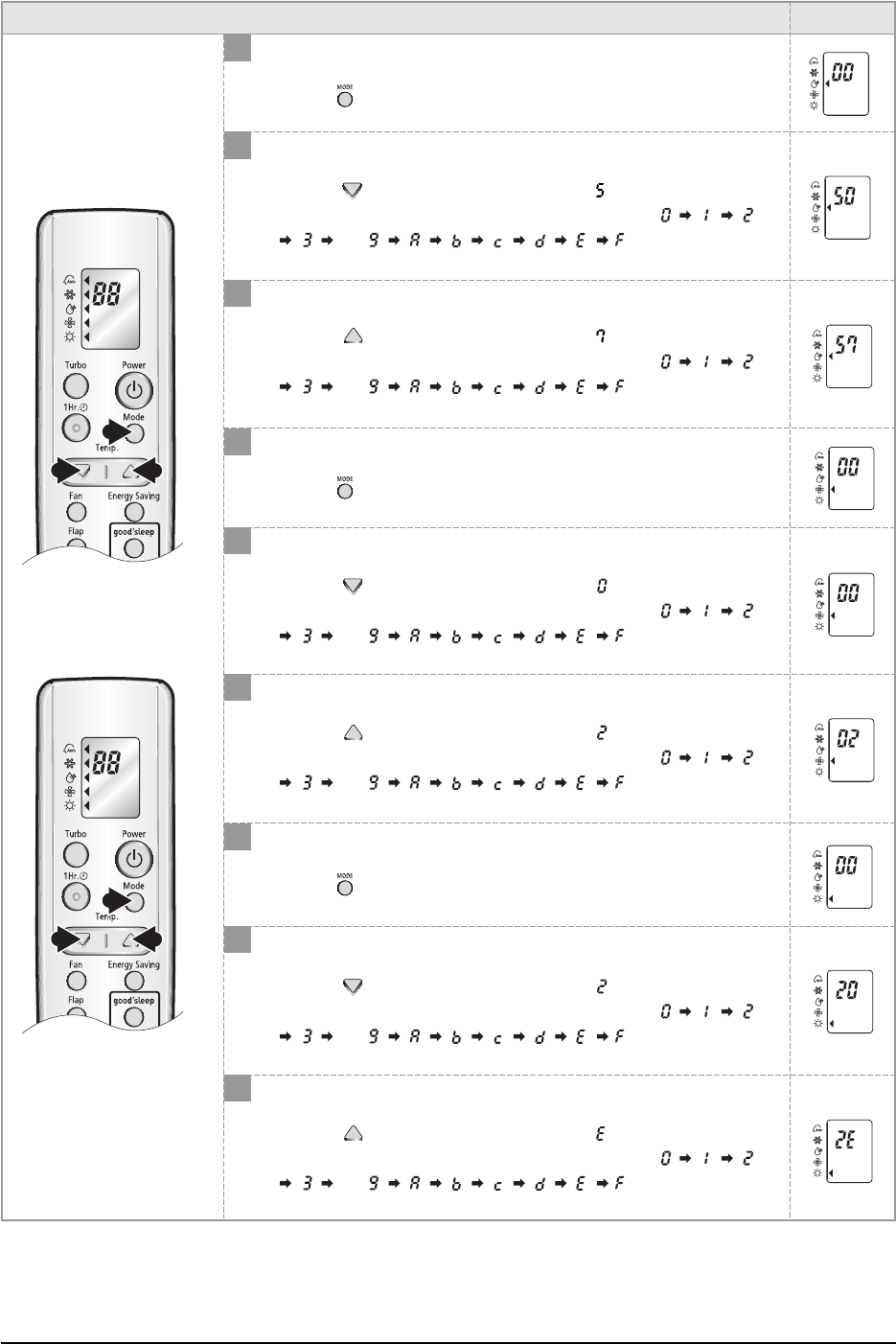
Alignment and Adjustments
Feature Display
6
Change it into the set display of Option SEG5 and SEG6
with the button.
7
Setting Option SEG5.
Push the button to set the display panel to .
Every time you push the button, the display panel reads
. . .
repeatedly.
8
Setting Option SEG6.
Push the button to set the display panel to .
Every time you push the button, the display panel reads
. . .
repeatedly.
6,9
9
Change it into the set display of Option SEG7 and SEG8
7,10 8,11
with the button.
10
Setting Option SEG7.
Push the button to set the display panel to .
Every time you push the button, the display panel reads
. . .
repeatedly.
11
Setting Option SEG8.
Push the button to set the display panel to .
Every time you push the button, the display panel reads
. . .
repeatedly.
12
Change it into the set display of Option SEG9 and SEG10
with the button.
12
13 14
13
Setting Option SEG9.
Push the button to set the display panel to .
Every time you push the button, the display panel reads
. . .
repeatedly.
14
Setting Option SEG10.
Push the button to set the display panel to .
Every time you push the button, the display panel reads
. . .
repeatedly.
3-7 Samsung Electronics


















