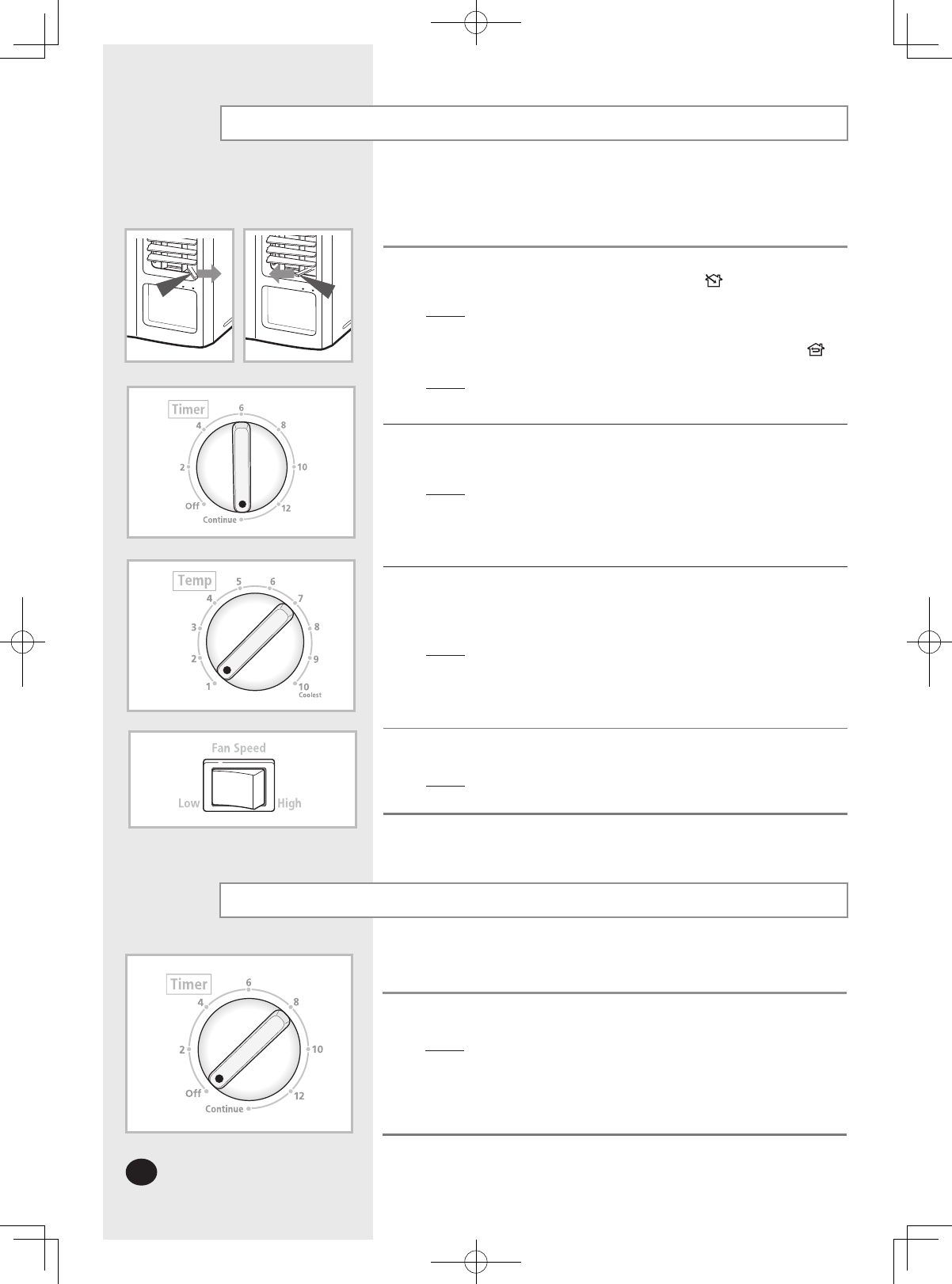
E-6
Airing Your Room
If the atmosphere in your room is stale, you can air it using the Fan
feature and if necessary, evacuate the stale air outside.
1 If you wish to evacuate stale air outside, push the ventilation lever on the
front of the unit to the right and the open position ( ).
Result:
The air inside the room circulates and stale air is evacuated outside.
Otherwise, push the ventilation lever to the left and the closed position ( ).
Result: The air simply circulates inside the room.
2 To switch the unit on,simply turn the Timer dial to "Continue" position.
Result: The air conditioner starts operating.
3 To airing your room only, turn the temperature control dial
to "1" position.
Result:
The air conditioner runs in fan mode.
4
Press the "Fan Speed" mode selector to the High or Low position.
Result:
The Fan speed is adjusted.
Switching the Air Conditioner Off
You can switch the air conditioner off whenever you want.
1 To switch the unit off, simply turn the Timer dial to the "off " position.
Result:
The air conditioner stops operating.
DB98-27204A.indd 6 2007-1-23 9:18:38
















