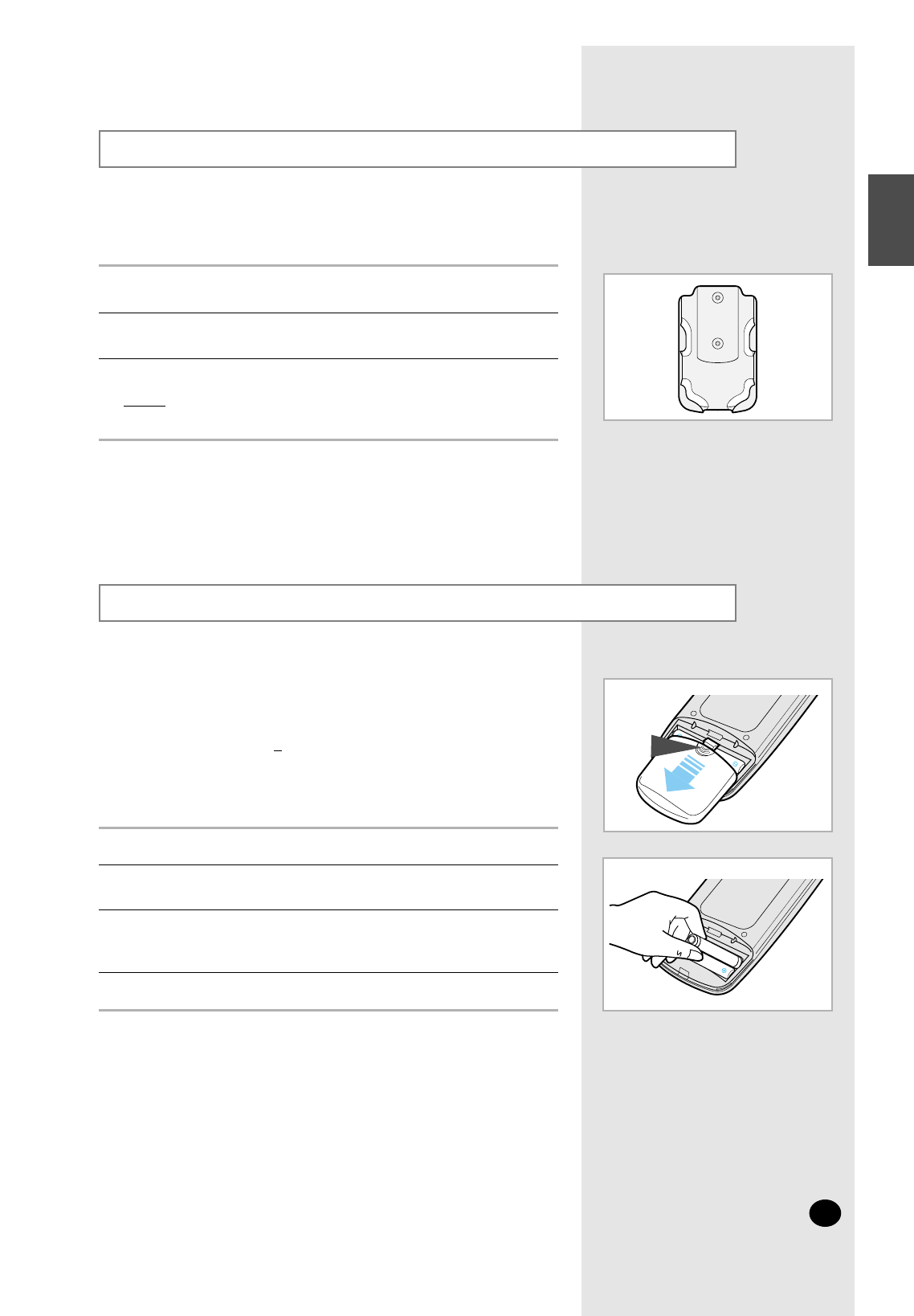
Installing the Remote Control Holder on the Wall
The remote control is supplied with a plastic holder that can be fitted
to the wall to hold the remote control when you are not using it.
To attach the holder to the wall, proceed as follows.
1 With a pencil, mark the positions of the two holes on the wall where the
holder is to be installed.
2 Drill the two holes and insert plugs as required for the type of wall on
which the holder is being installed.
3 Screw the holder into position.
Result:
You can now slide the remote control in and out of the
holder as required.
Inserting the Remote Control Batteries
You must insert or replace the remote control batteries when:
◆ You purchase the air conditioner
◆ The remote control does not work correctly
Use two LR03 1 V batteries. Do not use old batteries or
different kinds of batteries together. Batteries may be
completely discharged after 12 months, even if they have
not actually been used.
1 Slide the remote control out of its holder.
2 Push the battery cover on the rear of the remote control with your
thumb in the direction of the arrow and remove it.
3 Insert the two batteries, taking care to respect the polarities:
◆ + on the battery with + on the remote control
◆ - on the battery with - on the remote control
4 Close the cover by sliding it back until it clicks into place.
NN
NN
oo
oo
tt
tt
ee
ee
2
1
E-
7
ENGLISH


















