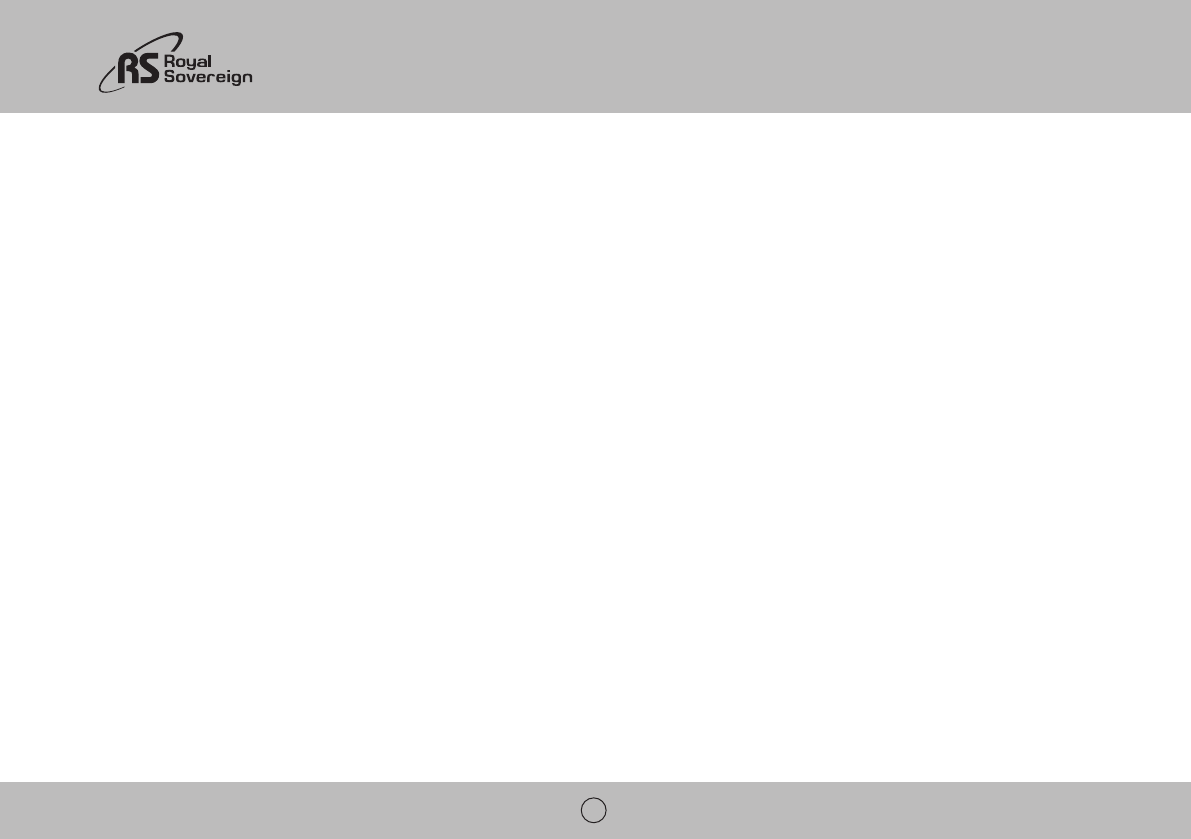
8
1. Filter: The check filter feature is a reminder to clean the Air Filter for more efficient operation. The LED light will illuminate after 250 hours of operation. To reset after cleaning the filter, press the
Filter button and the light will go off.
2. Fan: Control the fan speed. Press to select either Turbo or Normal fan speed. Set the fan control to Turbo for maximum moisture removal. When the humidity has been reduced and quiet operation
is preferred, set the fan control to Normal.
3. & 4. +/ - : Up/Down buttons
of hours that will elapse before the unit turns ON.
When the unit is plugged in Power light will come on.
when the set time elapses.
hour to turn ON the unit when the set time elapses.
5. T imer: Press to initiate the Auto start and Auto stop feature, in conjunction with “+/ -“(Up/Down buttons).
6. Cont.: Press to activate the continuous dehumidifying operation.
7. Power: Press to turn the dehumidifier on or off.
Error Codes:
AS- Humidity sensor error--Unplug the unit and plug it back in. If error repeats, call for service.
ES- Temperature sensor error-- Unplug the unit and plug it back in. If error repeats, call for service.
E1- Unit malfunction—Unplug the unit and plug it back in. If error repeats, call for service.
Protection Codes:
P1- Unit is defrosting-- Allow the unit time to automatically defrost. The error will clear after the unit self defrosts.
P2- Bucket is full or bucket is not in the right position.


















