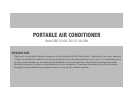ARP-5010X, 5012X, 5012XH
Heat Mode (only ARP-5012XH)
Press the Mode button to select Heat mode. When in Heat mode the symbol will show on the display. During operation, the unit displays “present room temperature”. Heating
is only activated when the temperature in the room is below 81°F. The temperature setting can be adjusted between 61 and 81° F.
A. In Heat mode, use the “+” or “-” button to adjust and set the desired temperature for the room. After 10 seconds the display will return back to the current room temperature.
B. To choose between Celsius and Fahrenheit readings, press the “+” and “-” buttons at the same time for 3 seconds.
Note:
Fan Speed Control
The Fan mode has 3 settings and will symbol in the display High Medium and Low
Note: The air will be circulated without cooling and the unit does not have to be vented for this mode.
Timer
There are 2 different timer programs. You can set the number of hours before the air conditioner automatically turns OFF or you can set the number of hours that will elapse
before the unit turns ON.
When the air conditioner is turned off, you can choose to turn it on in one hour intervals.
1. Press the
button on the Control Panel to turn on the timer function.
2. Press the + or - buttons on the remote to set the desired hour.
3. The unit will turn on when the set time elapses.
When the air conditioner is turned on, you can choose to turn it off in one hour intervals.
1. Press the
button on the Control Panel to turn on the timer function.
2. Press the + or - uttons on the remote to set the desired hour.
3. The unit will turn off when the set time elapses.
Warning Light
Condensed water may accumulate in the unit. If the internal tank fills, the Warning Light will shine and the unit will not operate until the unit has been drained.
Automatic Restart:
In the event of a power failure: The settings will return to the previously set operating modes once the power is restored.
Power Plug Check
1. Press the RESET button.
2. Insert the power plug into the electrical outlet.
3. Press the TEST button. If the circuit breaker is working you’ll hear a click.
4. Press the RESET button until you hear another click. The circuit breaker in the plug is now activated.
5. Do not use the air conditioner if the above procedure cannot be successfully performed.
After switching the air conditioner off, wait 3 minutes before switching it back on again.
9