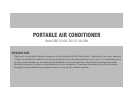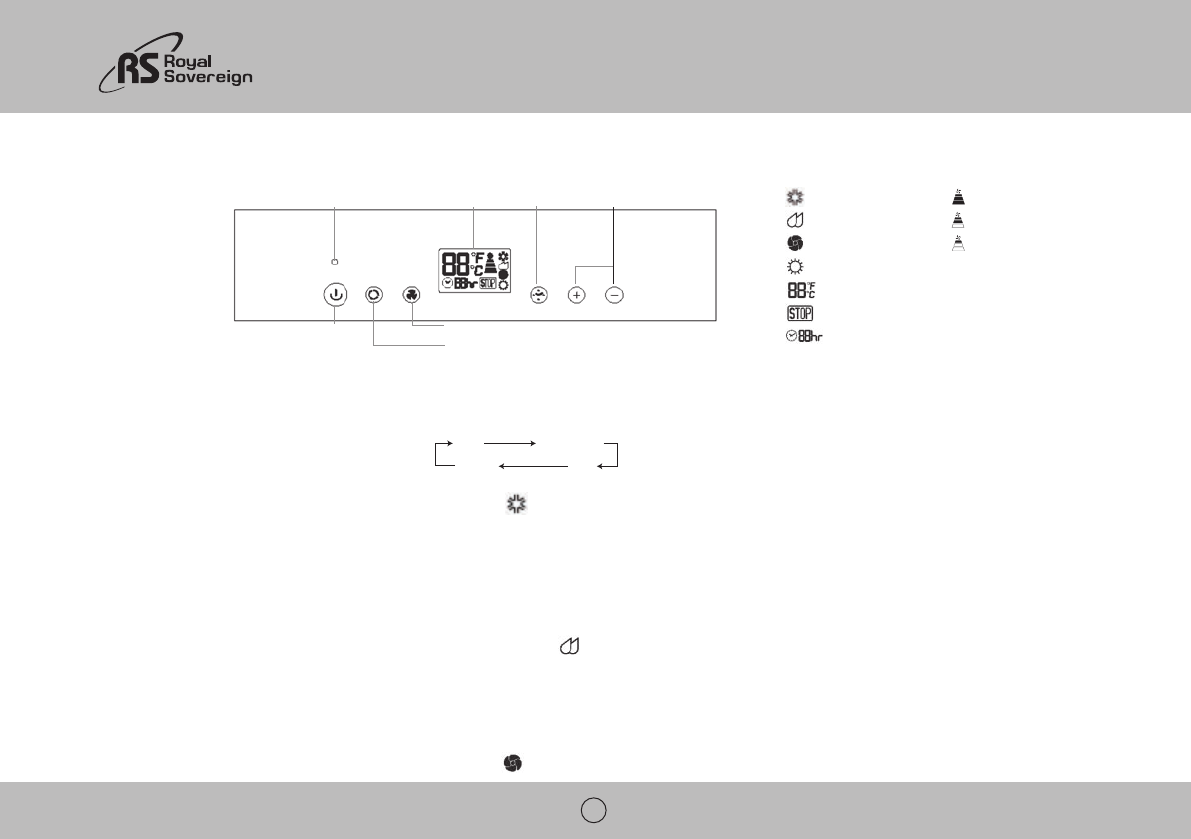
OPERATION
Control Panel
8
Power Control
The power control turns the unit on and off. When you press the control button, the unit begins to operate.
Mode Control
Cool Mode
Press the Mode button to select the Cool mode. When in Cool mode the symbol will show on the display. During operation, the unit displays “present room temperature”.
The temperature range settings are between 60~89°F
A. In Cool mode, use the “+” or “-“ button to adjust and set the desired temperature for the room. After 10 seconds the display will return back to the current room temperature.
B. To choose between Celsius and Fahrenheit readings, press the “+” and “-” buttons at the same time for 3 seconds.
Note:
Dehumidify Mode
Press the Mode button to select Dehumidify mode. When in Dehumidify mode the symbol will appear on the display. When the dehumidify mode is on, the temperature buttons
and cannot be adjusted. When the humidity in the room is 50% or lower, the compressor will not run and the unit will not dehumidify.
NOTE:
Fan Mode
Press the Mode button to select Fan mode. When in the Fan mode, the symbol will appear. The air is circulated throughout the room with no cooling.
Warning Light LCD display
Power control
Timer control
Timer/ Temperature set control
Fan speed control
Mode control
Indication Symbols on LCD Display
Cooling mode High fan speed
Dehumidify mode Med fan speed
Fan only mode Low fan speed
Display set temperature
Warning light the machine will stop running
Display timer setting of auto switch on/off
Cool Dehumidify
Fan