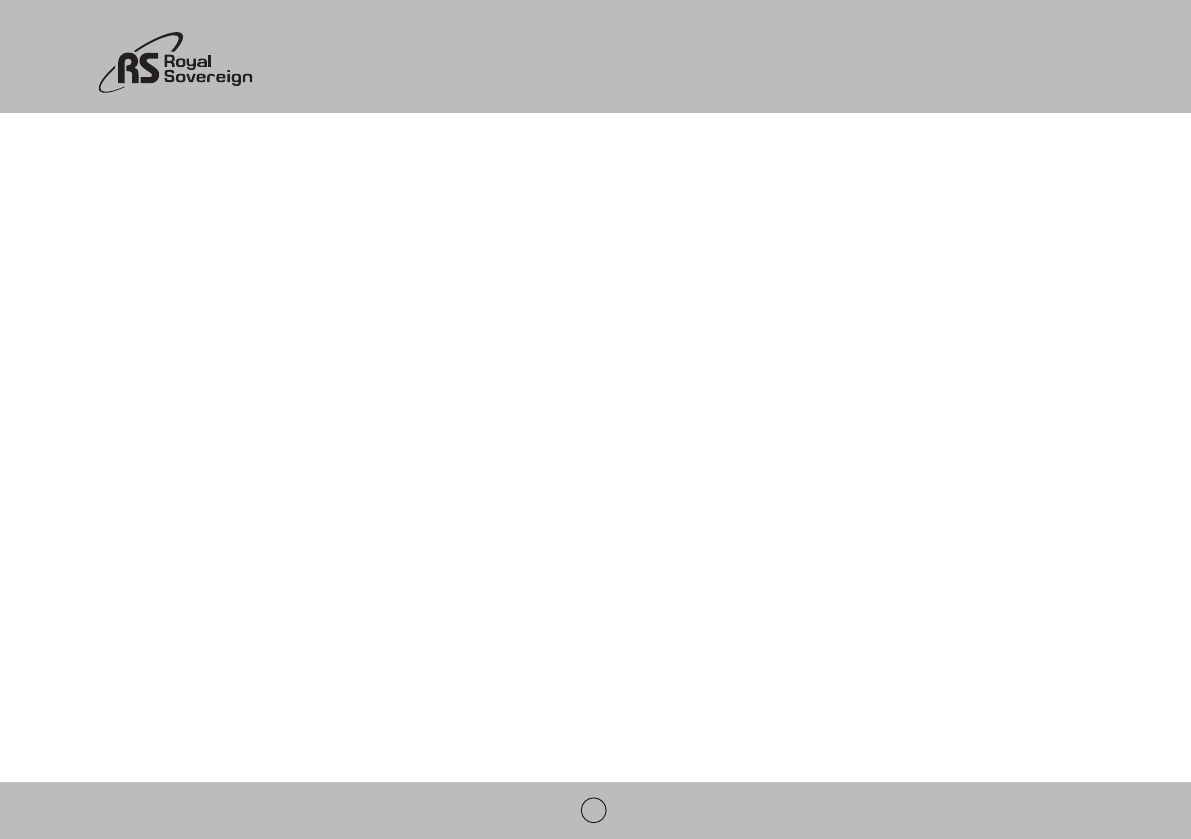
Maintenance
Drainage
Occasionally, you may need to drain the unit.
1. Drain the unit if the Warning Light on the display panel of the air conditioner is on.
2. Turn off the power to the unit and unplug.
3. Place a shallow dish under the drainage plug to collect water.
4. Remove the drainage plug.
5. Replace the plug, when drainage water stops flowing.
Cleaning the filter
The filter should be cleaned every 2 weeks or 100 hours of use in order to maintain proper airflow.
1. Remove the filter. Gently pull the filter assembly from the back of the unit and then remove the filter from the assembly.
2. Cle an the filter by vacuuming or a soft cloth. If the filter is very dirty, it can be easily washed with a mild detergent and rinsed thoroughly with clean water. Dry the filter before
replacement.
3. Reinstall the filter in the filter assembly.
4. Replace the filter assembly on the back of the machine.
Note : Never operate the air conditioner without the filter in place. This may damage the unit.
Cleaning and maintaining the air conditioner
Turn the air conditioner off and remove the electrical plug. Wipe with a soft, dry, or damp cloth. A mild detergent can be used. Be sure to remove any residue and dry completely.
Storing the air conditioner
If the unit will not be used for a long time, be sure to drain the air conditioner, clean the air filter, pull out the power supply plug, and remove the batteries from the remote control
before storage. After draining, keep the air conditioner running on FAN mode for at least 8 hours to dry the unit completely to prevent mold.
12


















