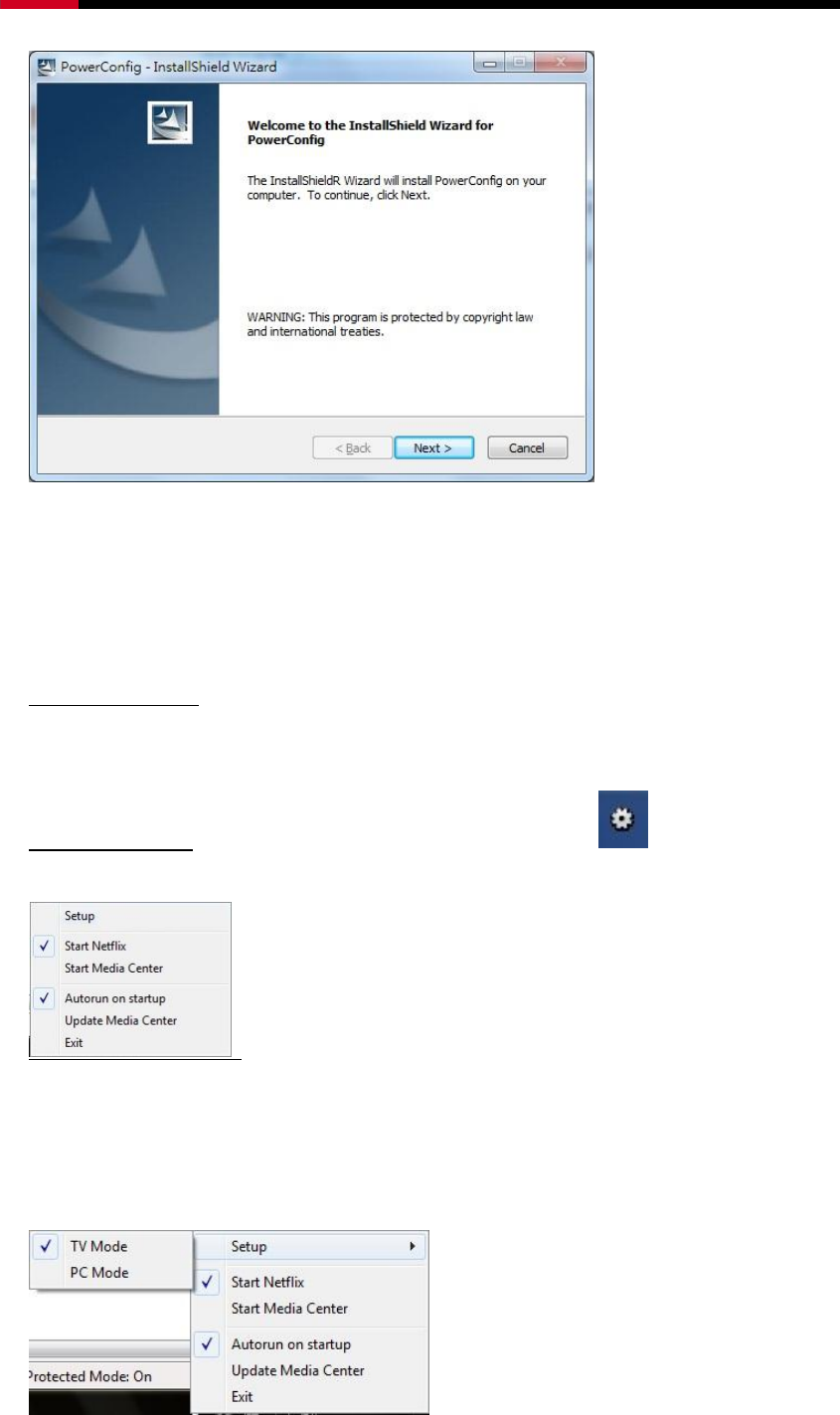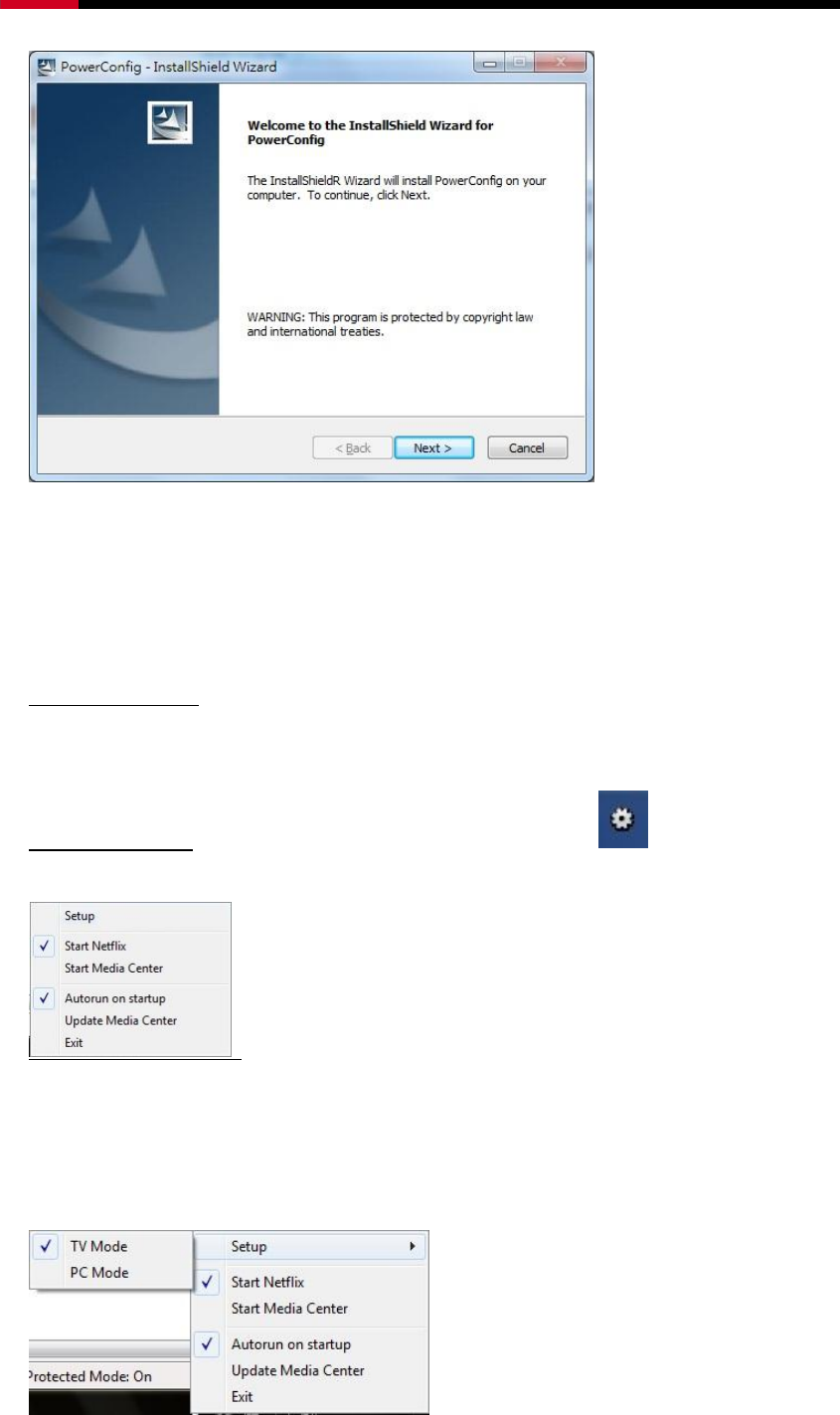
MCE Remote Control with Netflix Function RHRC-12001 User Manual
Installation will install PowerConfig in your system. If the autorun is disable. Double click the
CD-ROM driver ID, and then double-click the PowerConfig.exe. PowerConfig.exe is green program
and it will not waste any system resource. Click exit to close program, there is no uninstall
procedure.
4. Hardware Operation -- Before you start use, please make sure the distance between RHRC-12001
Remote Control and IR605/Q Receiver is within the effective range and the Remote Control is aimed
at the IR Receiver. You can start using your Remote Control by pressing any key you want.
5. Software Operation – After you execute PowerConfig, there is an icon show in task bar.
Click right mouse key on the icon to get the menu.
This setup will re-configure the green button function. When you choose “Start Netflix”, it means
the system will start Media Center and go to Netflix program directly. Or you can choose “Start
Media” to go back to default setting.
6. You can choose TV mode or PC mode from Setup.