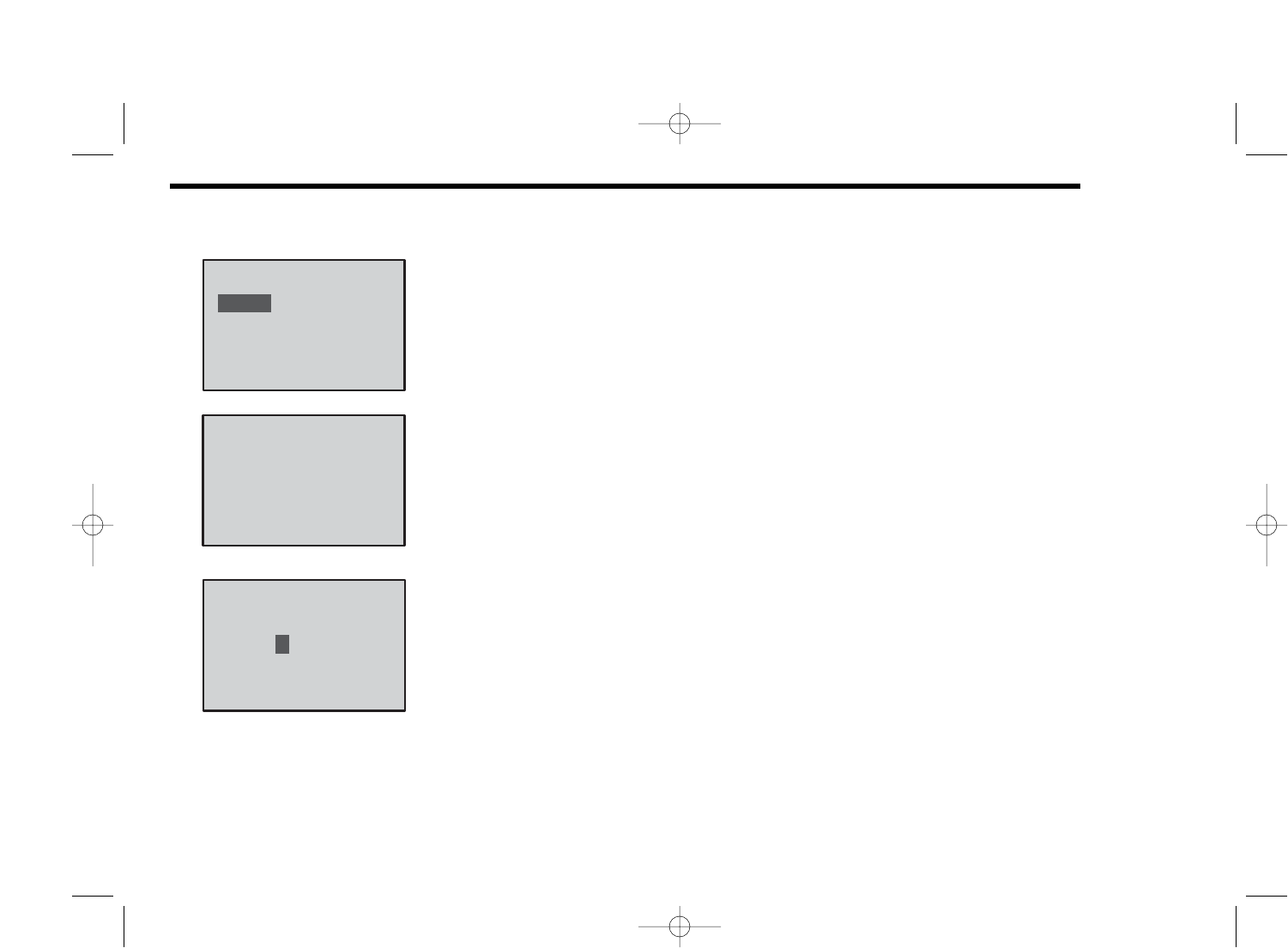
18
More Detailed Information on the USER SETTINGS
LANGUAGE SETTING
This screen allows you to choose the displayed language; English, French, or Spanish.
SECURITY SETTINGS
In order to prevent tampering with the program and your desired settings, two levels of security
are available.The first will allow only temporary changes to the temperature. It protects all other
programmed setpoints. The second will restrict changes to EVERYTHING, including temporary
changes to the temperature.
SECURITY CODE
In this screen you enter a four-digit code. Use the UP or DOWN button to change the first value,
press SELECT. The second digit will be highlighted. Repeat for all four values. And don’t forget your
code. If you do, you will have to reset the entire thermostat and that will erase all the schedules
you’ve programmed into the unit.
When would I need to change the USER settings?
About the only features you may need to change are the FILTER INTERVAL (in case you get a new type of high efficiency filter), the
temperature differentials (if you desire additional comfort), and the security settings. All the other settings probably will not need to be
changed.
USER MENU
SELECT
ALLOW TEMPERATURE
RESTRICT ALL
SECURITY
USER MENU
SELECT
ENTER SECURITY CODE
FOR USER SETTINGS
0 0 0 0
USER MENU
SELECT
ENGLISH
ESPANOL
FRANÇAIS
˜
110-1023E.qxd 11/18/04 10:50 AM Page 18


















