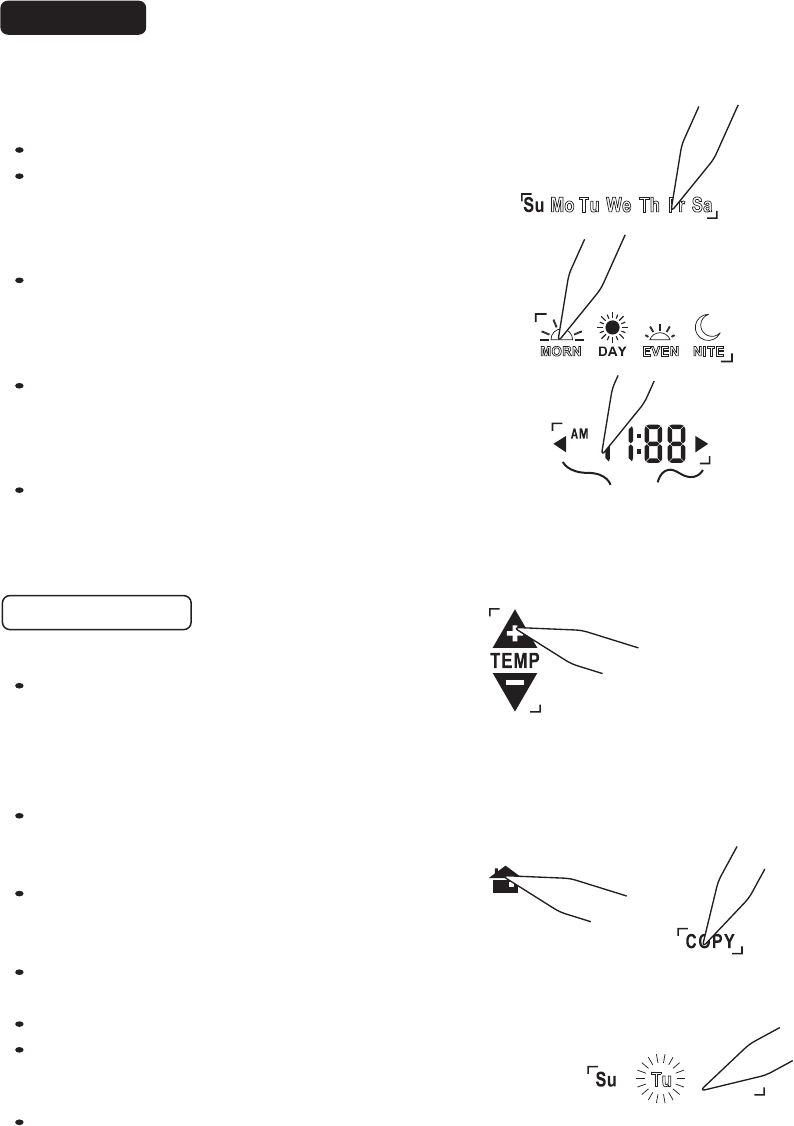
3 Program
3 Program cont.
NOTE: 60 Second Rule-During programming, if a button is not pushed in
60 seconds, the unit will return to the home screen. Everything you have
changed while programming will automatically be saved.
PG 7
PG 8
Press PROGRAM to go to the programming screen.
Select HEAT with the HEAT/Cool MODE
switch.
Select the day you want to program-
Touch the Day of the week area to cycle through
the days of the week to select the desired day.
Select the time slot you want to program -
Touch the Time slot area to cycle through the 4
time slots, until it displays the desired time slot.
Select the time of day -
Touch the Time of Day arrows to move the time
selection forward or backward until it displays the
desired time.
ForwardBackward
Select the desired temperature -
Touch the UP temp / Down temp arrows.
Repeat the above procedures for each day of the week and
each time slot of the day as desired.
To REVIEW your program touch REVIEW. Each time slot for each day
or set of identical days, will be displayed every 3 seconds.
Return HOME by touching the home icon.
To COPY the program from the current day to another day -
Touch COPY on the program screen. The current day will remain solid,
the destination day will flash.
Touch the day area to advance the day and select a copy destination.
Touch COPY again to copy all settings to the destination day.
To program for cooling -
Select COOL with the Heat/Cool MODE switch and repeat the above
procedure.









