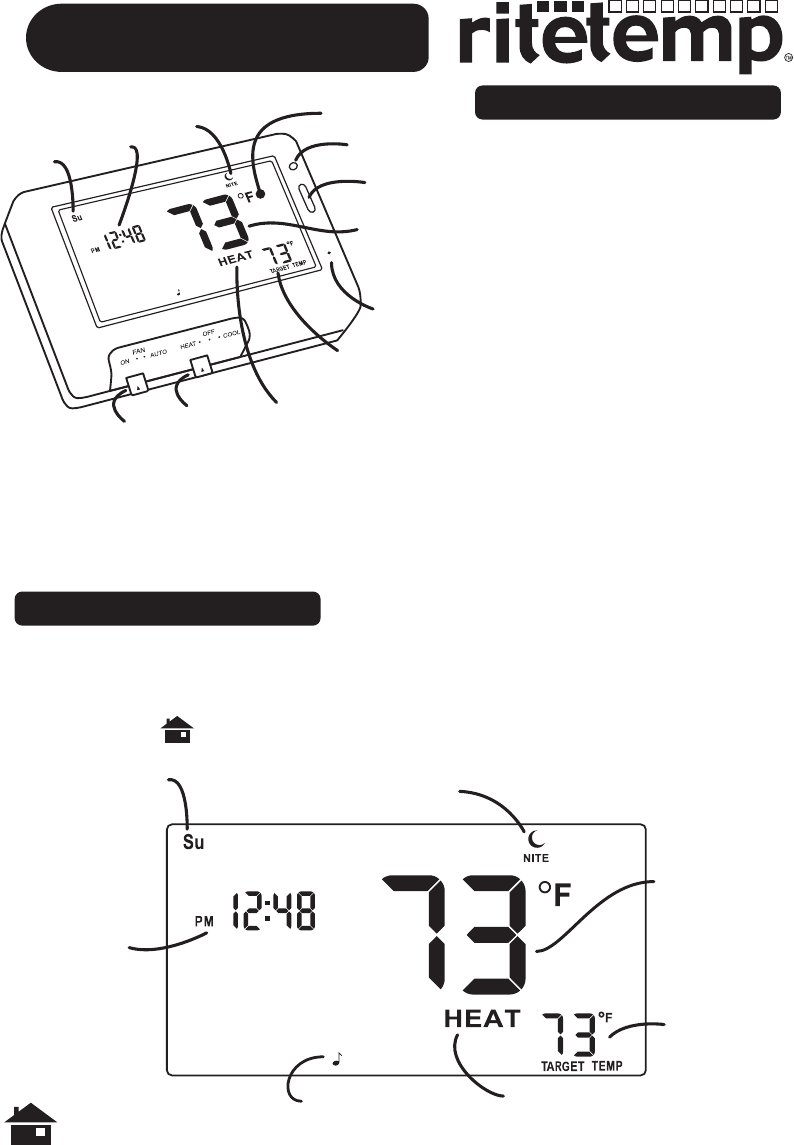
Statement of use: The GPMG8030C can be used with
most 24 volt gas, oil or electric heating and air conditioning
systems, single-stage heat pumps or gas millivolt heating
systems. It cannot be used with 120 volt heating
systems or multistage heat pumps.
Operation 8030C
Using a TOUCH SCREEN
Reset
button
Menu
button
Program
button
Mode
Switch
Fan
Switch
Day
Time
of day
Time
Slot
Current
Room
Temperature
Touch Screen
Thermostat
Mode
Thermostat
Mode
Target
Temperature
PG 2
PG 1
RESET
MENU
PROGRAM
Day
Time of day
Touch here
to change
from 12 to 24hr
clock display.
Time
Slot
Current Room
Temperature
Chirp indicator
Target
Temperature
Please take a moment to try out
your touch screen itself.
To select a function on the
touch screen, place your finger
on the main temp display and
give a short firm push. Try a "tap"
of the finger or stylus. Your input
must last long enough for the
system to determine it is not an
accidental 'bump'.
Using the stylus is more
comfortable for some users.
Again allow the system enough
time to recognize your inputs.
When you are comfortable with
touch inputs, proceed.
Basic Screens
The MODE SWITCH of the 8030C must be in the HEAT or the COOL position
to access all control functions. The 8030C Thermostat has 3 basic screens.
The HOME screen is displayed when unit is operating your system.
Touching the will always return you to this screen.
HOME screen









