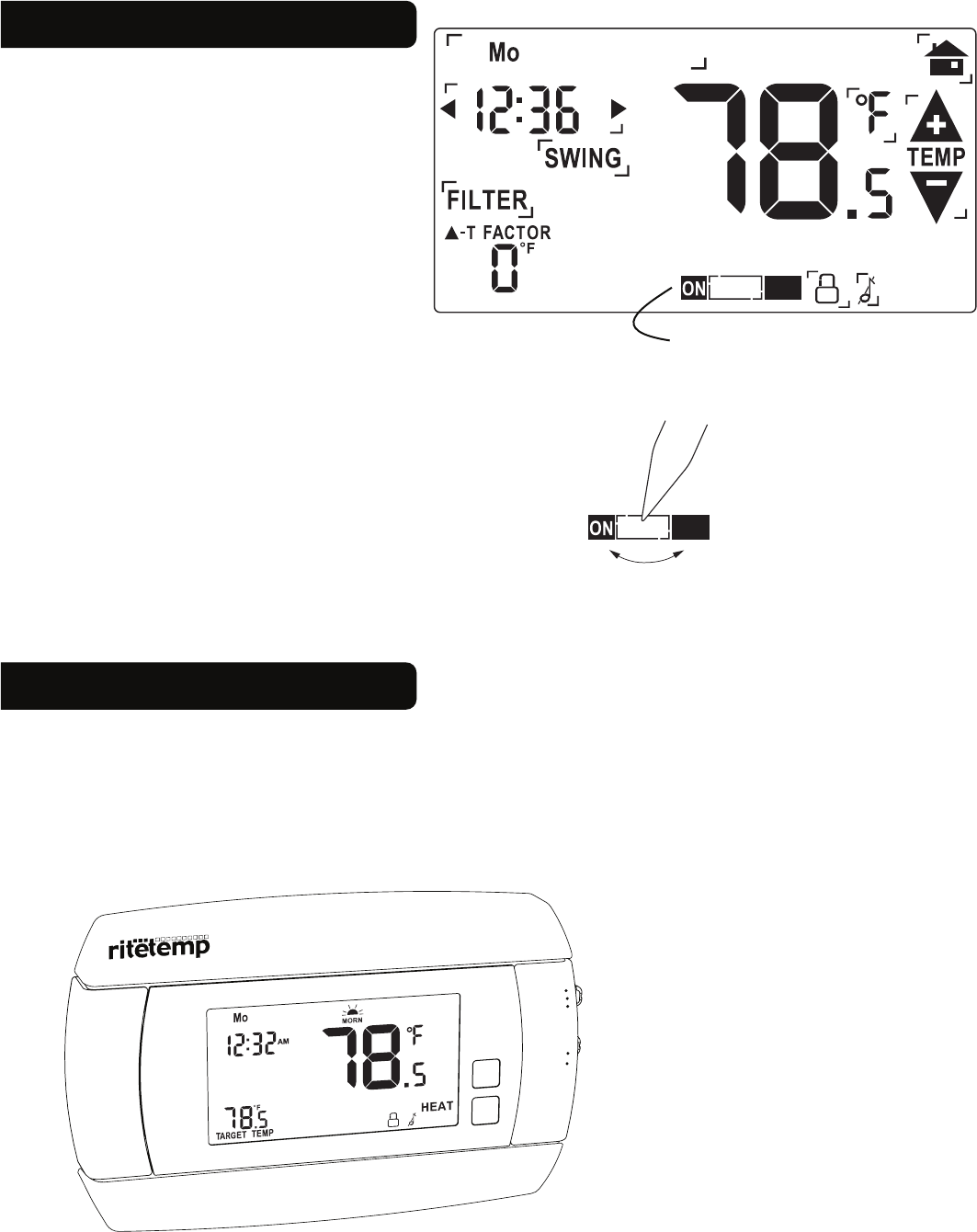
AM
MENU
PROG
HEAT
COOL
OFF
FAN
AUTO
ON
P
14
P
13
If you have configured your 6030 for
heat pump control the MENU screen
will display an additional icon - the
HEAT PUMP ON/OFF icon.
When using a heat pump with
Auxiliary heat, if the heat pump
cannot keep up and/or is defective,
touch the MENU button, then touch
PUMP ON; the PUMP OFF icon will
come on. The aux heat will then be
your only source of heat.
When the heat pump is again operational, be sure to turn
the heat pump back on by touching MENU and then PUMP
OFF (off icon goes out) as the aux heat is more expensive
than pump heat.
Heat Pump Features
This thermostat can be used with all millivolt and 24VAC heating and cooling systems.
It cannot be used with line voltage systems. This thermostat is digital and your desired
heat or cool temperatures can be easily be set on the large touch screen with the
UP/DOWN arrows. A minimum 4 minute off time protects heating and cooling systems
from damage.
This thermostat uses a new
technique called sequential
staging for more comfort with
faster reaction to requested
temperature changes.
6035 Features
PUMP OFF
PUMP OFF
MENU screen
HEAT PUMP
ON/OFF ICON











