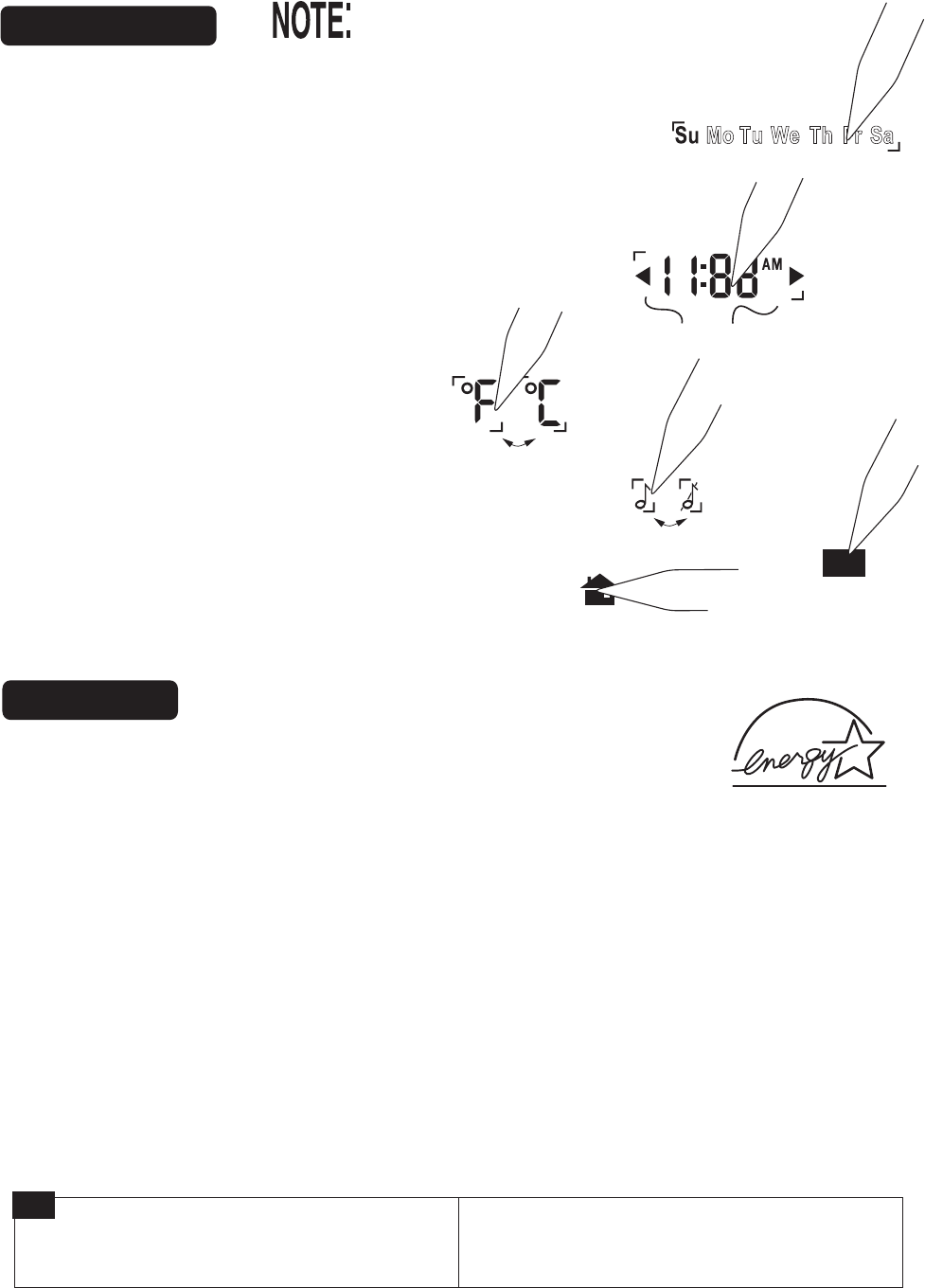
Configure
Auto-run
Press MENU to configure the thermostat (from HOME screen).
Set day of the week -
Touch the Day of the week area to cycle through the
days of the week to select the current day.
Set time of day -
Touch the Time of Day arrows to move the time
selection forward or backward until it displays the
current time. Touch and hold for faster setting.
Set
o
C -
o
F
display
Touch the
o
F
and it will toggle to
o
C.
Set audible chirp -
Touch the the musical note icon to select the chirp
or no chirp.
EPA - Touch and hold for 5 sec to return to EPA Energy-Star program
Return HOME by touching the home icon.
This Thermostat comes preprogrammed with an
Energy-Star
TM
approved program. This program is
recommended by the EPA for energy efficiency.
We strongly recommend that you Auto-Run this program for one week, and
see if it works for you. If it does not fit your needs you can always input a
custom program.
• To Auto-Run the Energy-StarTM program, select HEAT or COOL with the
mode switch. The unit is now running the Energy-StarTM program.
• The clock is displayed on the left. The ambient temperature is displayed in
the the center of the LCD touch screen. The TIME SLOT icon indicates the
TIME SLOT active in the Energy-StarTm program.
• The programmed temperature is shown on the lower right. For program
details refer to the Energy-Star
TM
program chart below.
PG 5
PG 6
All Days 70
o
F 62
o
F 70
o
F 62
o
F
MORN
6:00am
HEAT
DAY
8:00am
EVEN
6:00pm
NITE
10:00pm
All Days 78
o
F 85
o
F 78
o
F 82
o
F
MORN
6:00am
COOL
DAY
8:00am
EVEN
6:00pm
NITE
10:00pm
ForwardBackward
The Mode Switch must be in
HEAT or COOL mode to configure.
EPA
EPA











