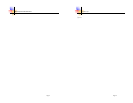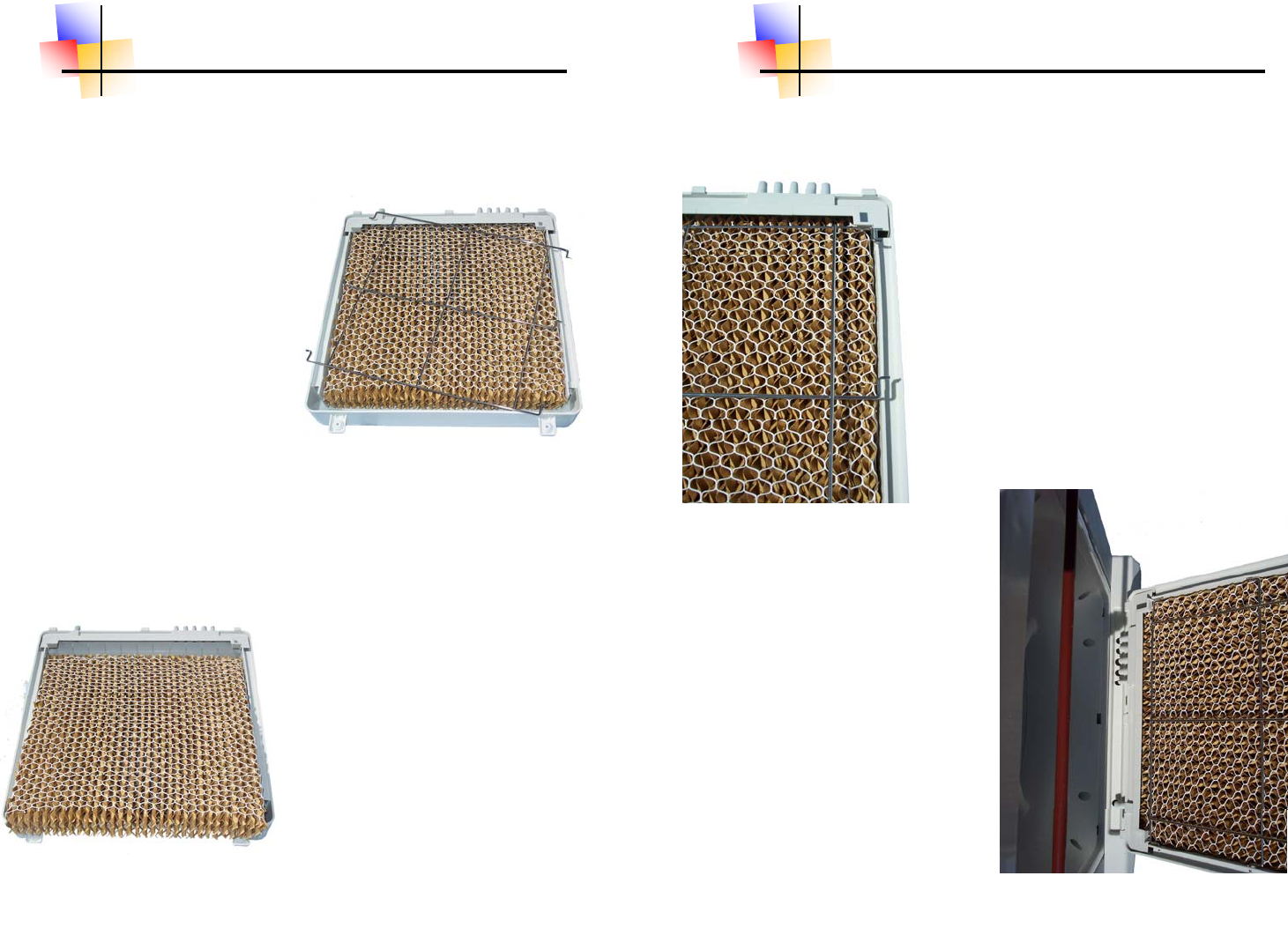
RiteTemp Internal Document
Page 8
Replacing Evaporative Cooler Filter continued
Make sure the water outlets
are away from you and the
tabs that the screws were in
are towards you.
Starting on your right closest
to you with your thumb gently
push the plastic case out and
with your left hand pop the
metal retainer out.
Repeat for the remaining two
positions on the right side.
Note that the top two retain-
ing pins are angled down and
the bottom one furthest from
you is angled up.
Lift the retaining assembly slightly up and pull to your right with a
gentle rocking motion, when removed set it aside.
Note the orientation of the filter the plastic webbing goes around
from left to right. Also note that there is a 1/2 inch gap from the top
(area closest you) to the top of the filter, this is for the water drip
rod.
Lift up on the top of the filter and slide it
out towards you and discard.
Clean the inside of the filter housing
with a 10 percent solution of bleach and
water on a clean sponge and let dry.
This is also a good time to make sure
that all of the drain tubes are clean and
clear.
Page 9
RiteTemp
Replacing Evaporative Cooler Filter continued
Insert the new filter making sure you have it in the
same orientation as the one you removed and that
you have the 1/2-inch gap at the top.
Replace the metal retaining grid with the pin fur-
thest you is angled up, start by gently working the
three left pins in, then working from the bottom up
with your thumb gently put the right pins in place
one at a time.
Now is a good time to clean
drip rod and make sure that
the holes on the under side are
clear, Also wipe out the fan
area.
Next replace the filter housing
assembly with the drain tubes
down at about a 20 degree
angle and align the tubes and
holes then rock right to left
until seated.
Finally replace the two retain-
ing screws turning them clock-
wise making sure not to over
tighten then only snug them
up.
Plug the unit back in and enjoy.