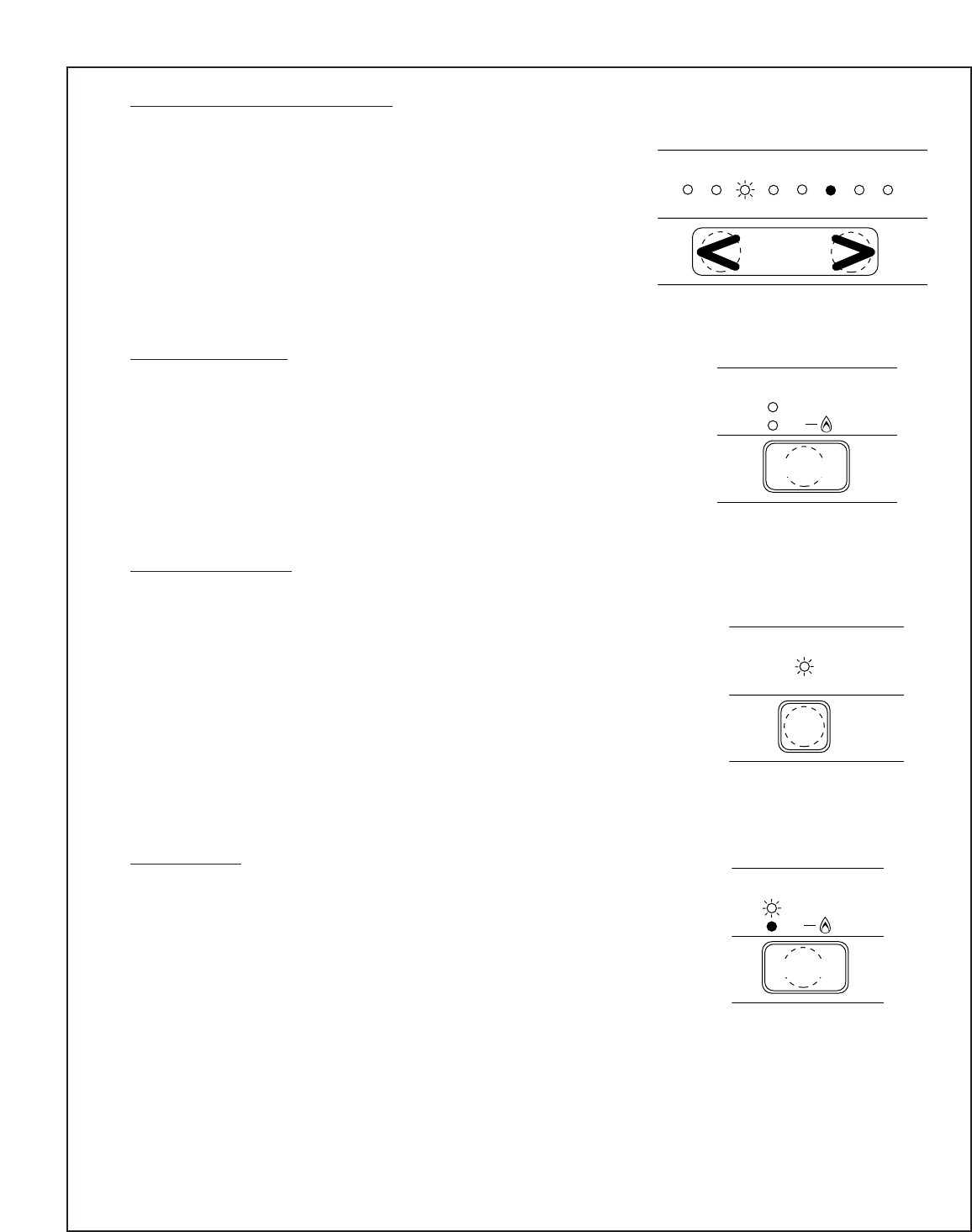
– 26 –
ROOM TEMPERATURE DISPLAY
Temperature is indicated by the L.E.D. display on the
control panel. The room temperature is indicated by the
flashing L.E.D., and the set temperature by the steady
L.E.D. When the set temperature is reached, the
flashing L.E.D. disappears and the temperature is
indicated by the steady L.E.D. You will notice the fan
speed changing as the heater modulates to match the
room temperature.
TO TURN UNIT OFF
Depress ignition ON/OFF button again.
The switch will return to the off position.
Do not turn off unplugging at the power outlet.
Convection fan continues to run until heater is cool. The
convection fan may start again after a few minutes to
remove any residual heat.
ECONOMY BUTTON
To select ‘Economy Mode’, push the ‘Economy’ button,
the green lamp will glow. 30 minutes after the room
temperature reaches the preset temperature (set by the
thermostat), the ‘Economy Mode’, if set, reduces the
temperature by 2°F, after another 30 minutes it reduces
the temperature by a further 2°F, this is an energy
saving feature. When the heater is running in lowest
position on the thermostat, the ‘Economy Mode’ does
not operate. It does not operate if the heater is under
capacity for the room size.
FILTER LAMP
If the filter lamp glows during operation, check air filter
for dust. If there is dust present, clean filter. See
section on care of heater. Turn heater off before
cleaning filters.
OPERATING PRECAUTIONS
Please read this section carefully, before using your Forced flue heater.
Gas Type, Power Source, and Manufactured Date
■ Type of gas, power source and manufactured date are displayed on the nameplate placed on the
right side of the unit.
• Do not use gas other than the type of gas (gas group) indicated on the nameplate.
LO 60
64
68 72 76 80 HI
Temperature
Control
Filter
ON
ON/OFF
Economy
Filter
ON
ON/OFF
TEMPERATURE LEVEL
IGNITION BUTTON
ECONOMY


















