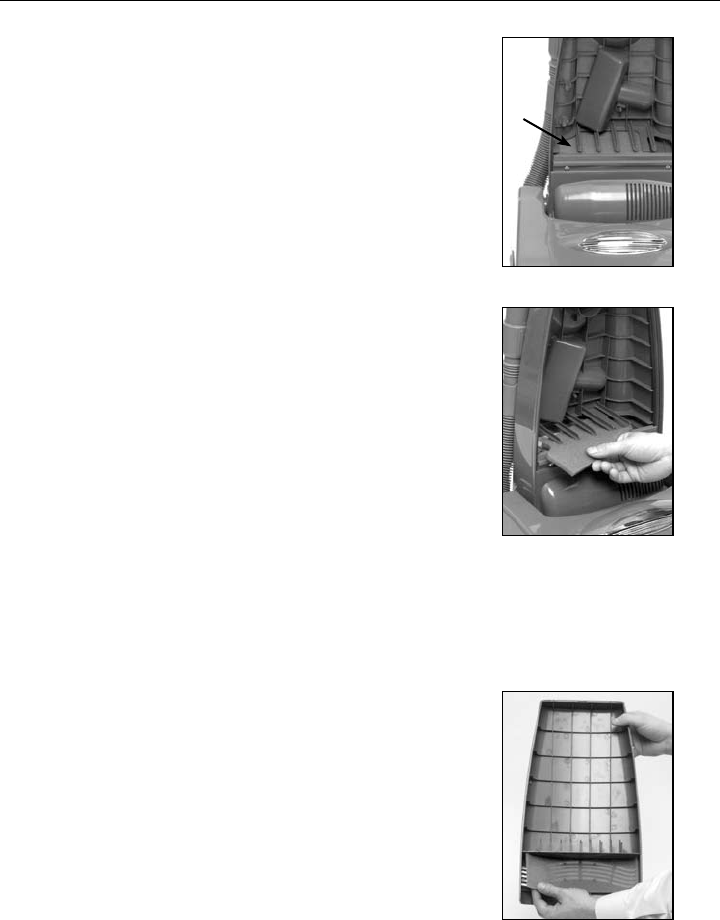
9
Operation
Replacing secondary filter
The secondary filter protects the motor from
dust and dirt. Before installing a new vacuum
bag, check the filter. Accumulated dirt in the bag
compartment will be collected on this filter and
may restrict motor performance when the filter
becomes dirty.
1. Remove the vacuum bag to access the
secondary filter.
2. Remove secondary filter from bottom of bag
compartment [Fig. 12].
3. The secondary filter can be washed or replaced.
If washed, make sure filter is completely dry
before reinstalling.
4. Reinstall by sliding filter under bag support
fingers [Fig. 13].
Replacing post filter
Your Riccar vacuum cleaner is equipped with an
auxiliary post filter to capture fine dust particles
and purify the air before it exits the machine. It
is important to change the post filter regularly
– approximately every third vacuum bag change,
or as needed.
1. Remove bag compartment cover and locate the
post filter on inner bottom of cover [Fig. 14].
2. Remove used filter.
3. Align slits in new filter over tabs and press
securely into place.
NOTE: Post filters cannot be washed.
Fig. 12
Fig. 13
Fig. 14


















