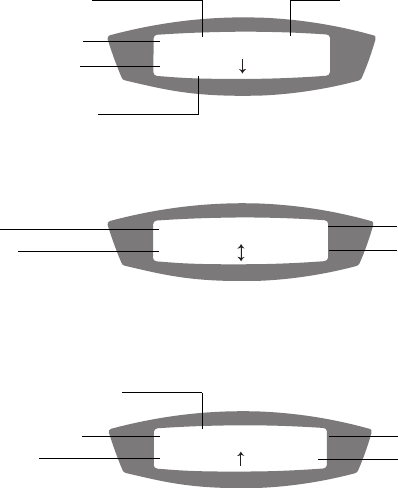
26
Treatment Screens
After starting treatment, you can display one of the treatment screens
below. Press the Up/Down key to switch between views.
Figure 3: Treatment screen 1
Figure 4: Treatment screen 2
Figure 5: Treatment screen 3
The treatment screens contain the following information:
Treatment mode: Mode of treatment set by your clinician. Options include:
CPAP, Spontaneous, Spontaneous/Timed (VPAP III ST) and Timed
(VPAP III ST).
Ramping indicator: Appears if the VPAP is in ramp mode. This disappears
once the ramp time has elapsed.
Set pressure(s): In CPAP mode, this displays the set treatment pressure
(units: centimetres of water). In other modes, it is exhalation and inhalation
pressures (units: centimetres of water).
Trigger indicator: How the VPAP changes the pressure when you are
inhaling. "S" (Spontaneous) indicates a patient triggered change and "T"
(Timed) indicates a device triggered change.
Pressure bar graph: Graphical display of the changing pressure.
Leak: Current mask leak (units: litres per minute).
Respiratory rate: Number of breaths per minute.
S:RAMP 8.0–16.6
S>>>>> exit
Treatment mode
Trigger indicator
Pressure bar graph
Set pressure(s)
}
}
Ramping indicator
LK: 24L/min RR: 12
MV: 12.0 VT:1000
Respiratory rate
Tidal volume
Leak
Minute
ventilation
S ∗ ∗ C TiMx 2.0
Ti 1.5s 1:2.5
Set IPAP Max
Measured I:E ratio
Measured
inspiration time
Trigger indicator
Cycle indicator
(TiMn / C / TiMx)


















