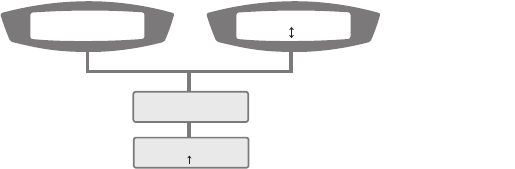
20
Figure 1: VPAP Standard Menu Series
• To access the VPAP menus:
Press the Left key (menu) while the
VPAP (or Ramp) screen is displayed.
• To scroll through items within the menu:
Press the Up/Down key
• To exit out of the menu:
Press the Right key (exit)
How to Use the Detailed Menu (if enabled by your
clinician)
The detailed menu allows you to view and change settings such as mask
type, tube length and the humidifier used. You can also view the serial
number and current software version of your VPAP.
Figure 2 summarises the VPAP detailed menu series.
SW: SX3650201
exit
RAMP: 20min
menu
RESMED VPAP III
menu
00000/00000days
USED:
00000hrs
Options:
OFF, 5, 10, 15, 20, 25,
30, 35, 40, 45 min
View only
View only
VPAP screen Ramp screen


















