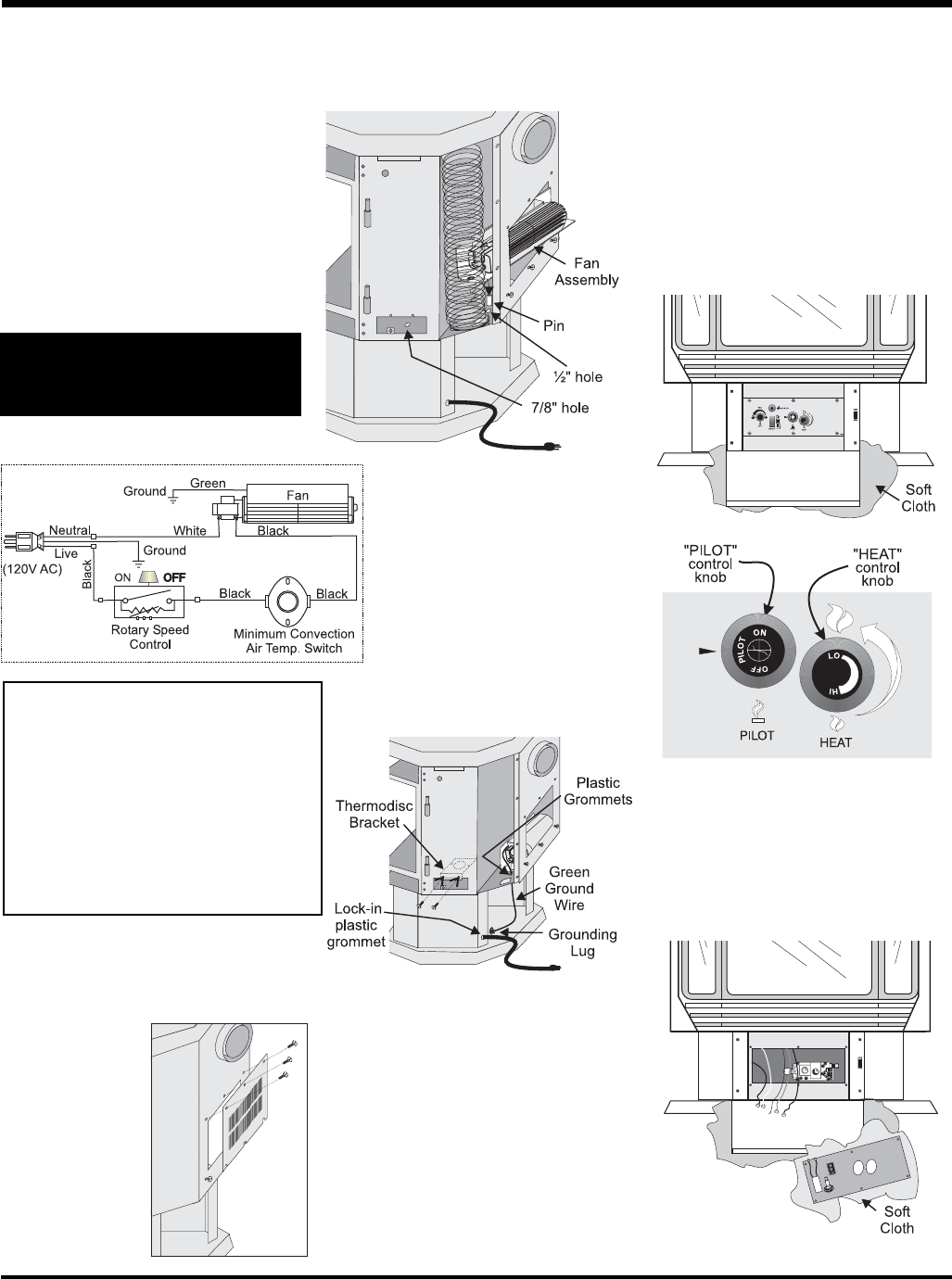
30 U37-1 Regency
®
ULTIMATE Rear Vent Direct Vent Freestanding Gas Stove
REMOVING VALVE
If your valve requires maintenance or replace-
ment, use the following instructions:
Note: Always close off the gas supply before
removing the valve.
1) Open front pedestal door. You may want to
put a soft cloth on the base of the unit so that
when the pedestal door is open it doesn't
scratch the paint. See diagram below.
FAN MAINTENANCE
If your fan requires maintenance or replacement,
access to the fan is through the plate on the rear
wall of the fi rebox. NOTE: the unit MUST NOT
be operated without the fan access panel
securely in place and correctly sealed.
IMPORTANT: These fans collect a lot of
dust from within your home. Ensure you
maintain these fan motors on a regular
basis by vacuuming out the fan squirrel
cages, around the motor, and around the
grills on the back of the stove.
To Remove Fan:
1) Unplug or disconnect power source to
stove.
2) Remove the rear
access panel
on the back of
the stove. The
fan can only be
accessed from
the back of the
stove.
3) Unclip the black
and white wires
from the fan mo-
tor.
WARNING:
Electrical Grounding Instructions
This appliance is equipped with
a three pronged (grounding) plug
for your protection against shock
hazard and should be plugged
directly into a properly grounded
three-prong receptacle. Do not cut
or remove the grounding prong from
this plug.
4) Lift fan off of the 2 pins, tip back and pull
through the opening. Disconnect the green
ground wire from the right side of the fan as
soon as you can reach it.
Replacing Fan:
Reverse the above steps (1 - 4). Make
sure the fan wires and the ground wire
are reattached.
Hint for pushing fan down onto pins - rub
a bit of dish soap on the grommet so it
will slide more easily onto the pin. Check
to make sure the fan is seated properly
on the pins - try to move the fan back
and forth, there should be no noise, if
there is check that the grommets haven't
come loose.
2) Undo the six screws holding the control panel
in place.
3) Disconnect all wires from the back of the con-
trol panel and then remove panel. You should
lay the panel on a soft cloth so it doesn't get
marked up. See diagram above.
MAINTENANCE
IMPORTANT
Disconnect power supply
before servicing


















