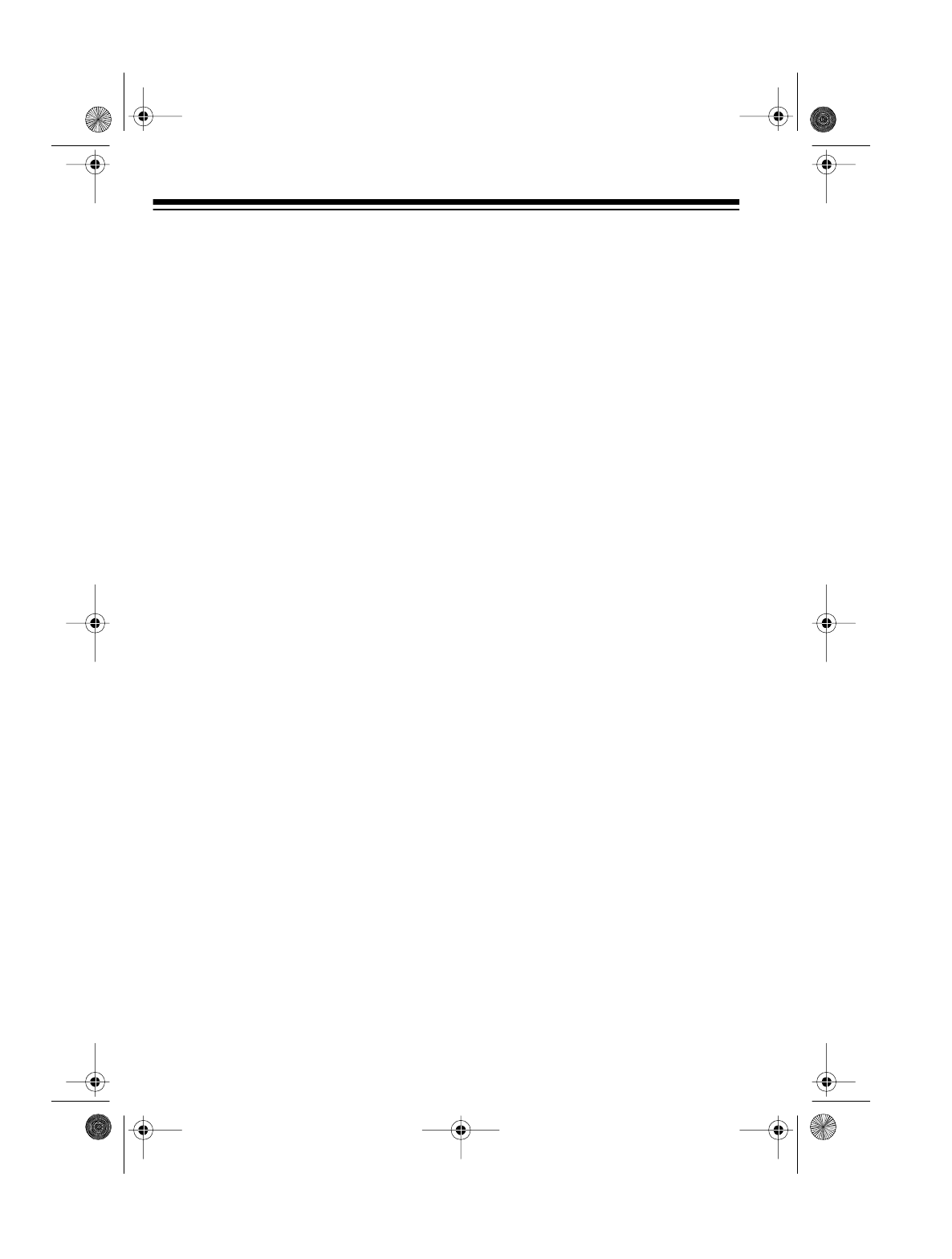
6
Place a check mark next to any settings you want to discuss with ORCA Monitoring
Services, and refer to this page when you call them to set up service.
o
Your Personal Identifica-
tion Number (PIN)
Preferred settin
g
:
You select the
4-digit PIN you use to control your
system.
Note:
Do not select a PIN that
starts with 0, 911, or 411.
Your PIN: ______________
o
Entry and Exit Delays
Preferred settin
g
:
60-second exit
delay; 30-second entry delay.
Each can be set from 20 to 275
seconds.
o
Entry Delay Warning Beeps
Preferred settin
g
:
Beeping during
the entry delay.
Can be set to sound only one beep
at the beginning of the entry delay.
o
Alarm Delay
Preferred settin
g
:
Delay siren
until ORCA Monitoring Services is
notified.
Can also be set to sound immedi-
atly after the alarm is triggered.
o
Touch Tone Dialing
Preferred settin
g
:
Touch-tone
dialing.
Can be set to use rotary dialing if
you do not subscribe to touch-tone
service from your local telephone
company.
o
Silent Alarm
Preferred settin
g
:
Audible alarm.
Can be set to only call ORCA Mon-
itoring Services and not sound the
siren at all.
o
Security System Answer
Preferred settin
g
:
The system
answers the phone in 8 rings.
Can be set not to answer or to
answer in 1 to 10 rings.
49-351.fm Page 6 Wednesday, August 18, 1999 4:37 PM


















