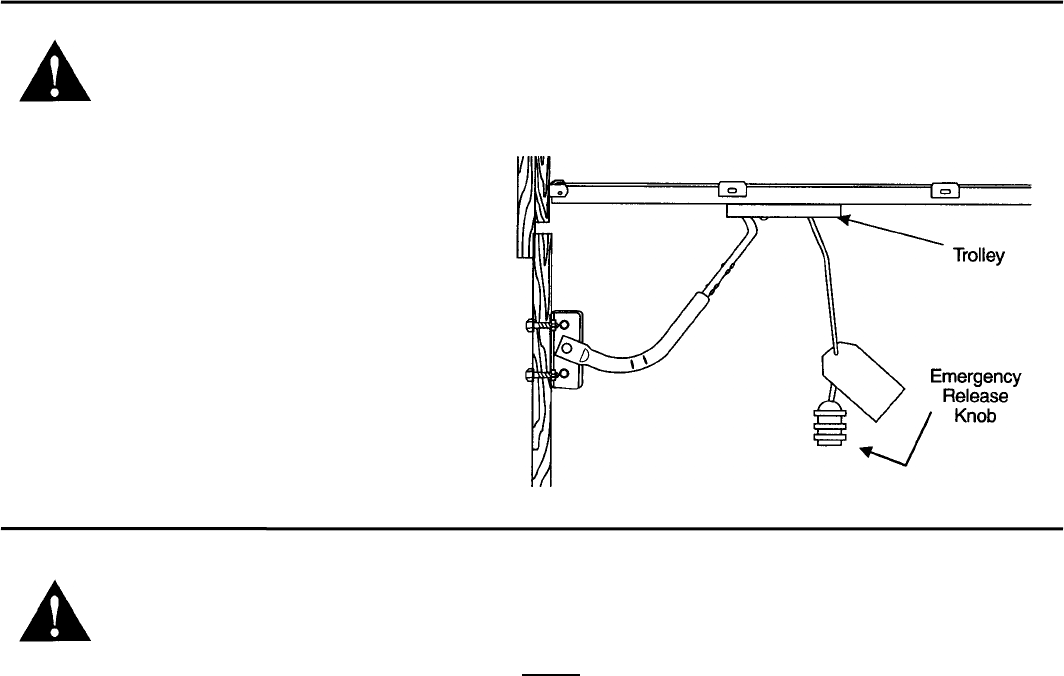
26
HOW TO OPERATE THE DOOR MANUALLY – Emergency Release Disconnect
The door should be fully closed if possible, weak or broken springs could allow an open door to fall
rapidly. Property damage or serious personal injury could result. Do not use the manual release knob to
pull the door open or closed. Do not stand near or in the path of door when using the emergency re-
lease disconnect.
The opener is equipped with an emergency release
recessed trolley-type disconnect system, enabling
manual operation of the garage door during power
failure.
The trolley is disconnected from the chain by pulling
down on the red release knob, allowing the garage
door to be operated manually.
The trolley will automatically reconnect when power is
restored and door is activated.
If emergency release is used, close door before
operating opener.
Note: Outside keylock emergency releases are an
available accessory and are recommended for
garages without a service entrance.
Programming a HomeLink™ Equipped Automobile to the Power Head Unit
WARNING: During programming the garage door may operate. Keep people and objects clear of the
moving door to prevent door damage or possible personal injury.
NOTE: Use the instructions included with your vehicle FIRST
. If the Power Head Unit does not activate with the
vehicle then follow the instructions listed below.
Make sure you use a hand held transmitter which is already programmed to the Power head (see step 24), to perform the
procedure listed below.
1. Press and hold the two outside buttons on the HomeLink™ unit until the light begins to flash rapidly (approx. 20
sec.). Release both buttons. (Do not perform this step to train additional hand-held transmitters).
Note: This operation erases all previously trained transmitters. Additional transmitters must be pro-
grammed using steps 2-5 below.
2. Hold the hand held transmitter about 1” to 3” away from the HomeLink™ unit keeping the both units indicator
lights in view.
3. Press and hold the hand held transmitter large center button. The transmitter’s red indicator will turn on. After 10
seconds the red indicator will blink rapidly. After 5 more seconds the red indicator will come on steady. Do not re-
lease the button.
4. While still holding the Wayne-Dalton transmitter button (red indicator on steady), immediately press and hold the
desired HomeLink™ button. Keep pressing the buttons until step 5 has been completed.
5. The HomeLink™ indicator light will be blinking during the training operation. When the HomeLink™ indicator light
flashes rapidly or turns off (approx. 5 to 60 seconds), both buttons may be released. The HomeLink™ light flash-
ing rapidly or turning off indicates successful programming of the new frequency signal.
Now that HomeLink™ has learned the hand held transmitter code you must program HomeLink™ to the Power Head
Unit.
1. Press the PROGRAM Switch button located on the garage door Power Head Unit once. The red
PROGRAM STATUS light on the motor Power Head Unit and overhead lamp will turn on and re-
main lit for one minute, indicating that it is ready to learn the Transmitter.
2. Now press the HomeLink™ button used in Step 4 above for 1 to 3 seconds. The PROGRAM
STATUS light on the power head will turn on and off three times indicating a successful learn.
3. Press the HomeLink™ button once more to operate the door. The opener will turn on and move the
door.


















