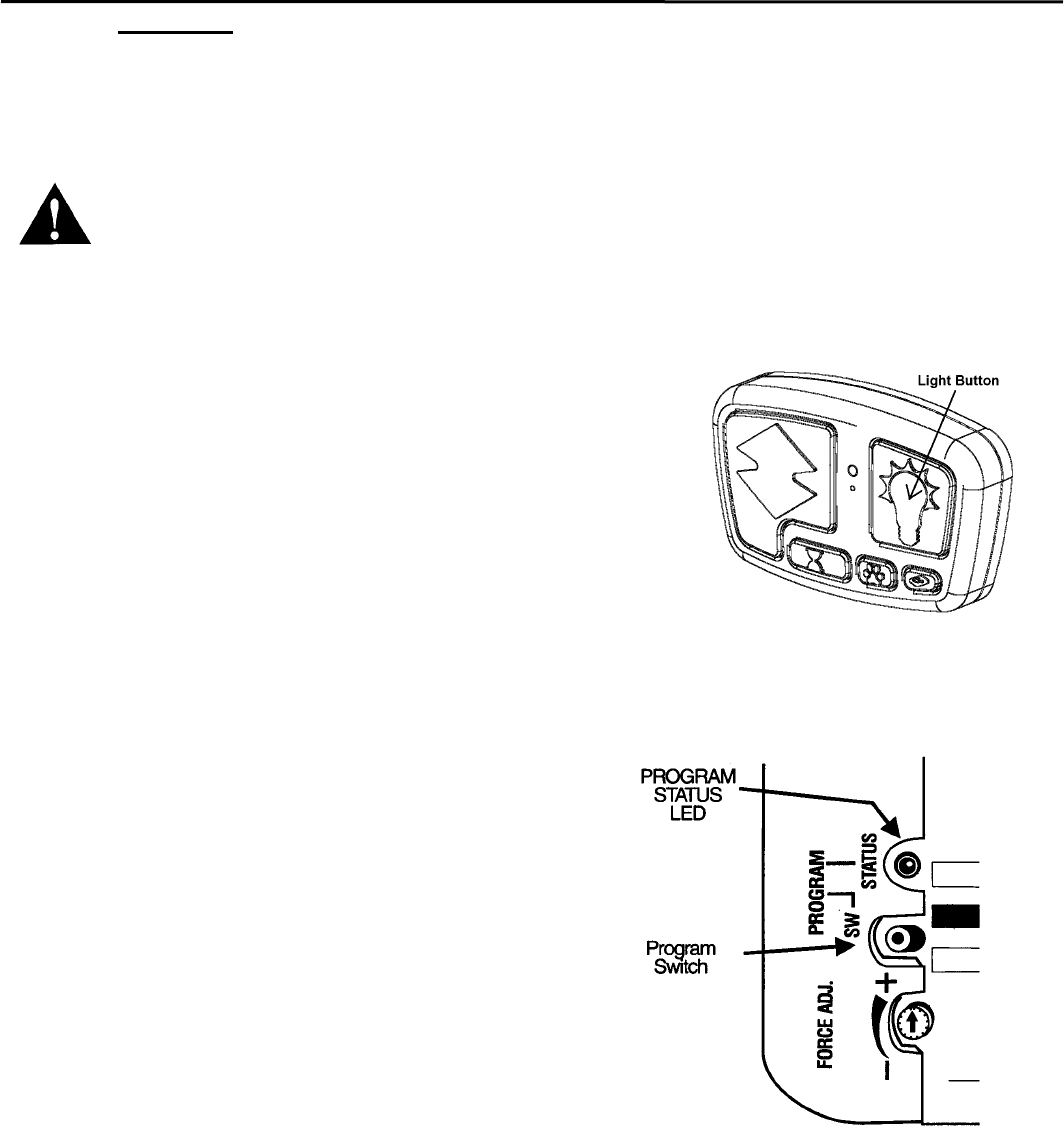
14
Step 21: Wireless Wall Station Security Code Change and Programming
Note: The following steps describe the process to change the Wireless Wall Station security code and to program
the Wireless Wall Station to the opener.
IMPORTANT: You MUST change the Wireless Wall Station security code prior to programming the device to the
power head unit.
WARNING: During programming the garage door may operate. Keep people and objects clear of the
moving door to prevent door damage or possible personal injury.
Changing Wireless Wall Station Code
1. Press and hold the wall station’s light button for approximately 10 sec-
onds until the wall station’s LED begins to blink rapidly. Release but-
ton (LED will turn off).
2. Press and hold the wall station’s light button again (LED will light) for
approximately 5 seconds until the wall station’s LED begins to blink
rapidly. Release button.
3. LED will blink on and off three times indicating a successful security
code change.
Programming Wireless Wall Station to Power Head Unit
Note: Do not press any button on the wall station until instructed
1. Press the PROGRAM Switch button located on the garage
door power head unit once. The red PROGRAM STATUS
light on the motor power head unit and overhead lamp will
turn on and remain lit for one minute, indicating that it is
ready to learn the wall station.
2. Press the light on/off button on the wall station. The PRO-
GRAM STATUS light will turn on and off three times indicat-
ing a successful learn.
3. Press the light on/off button on the wall station once more to
confirm operation. The overhead light will toggle from on to
off and from off to on.
At this point you will be able to activate the opener. It will open, but will not close the door. Before unit will close door the
beam sensors must be aligned and programmed (next step).
Battery: If the LED (light) on wall station does not turn on when a button is pressed, repeat “changing wireless
wall station code” operation. If LED fails to light replace battery. To change battery, insert a coin in the coin slot
and twist coin to access battery compartment. Replace battery with a single MN21 or equivalent battery. Snap
case together after replacing.


















