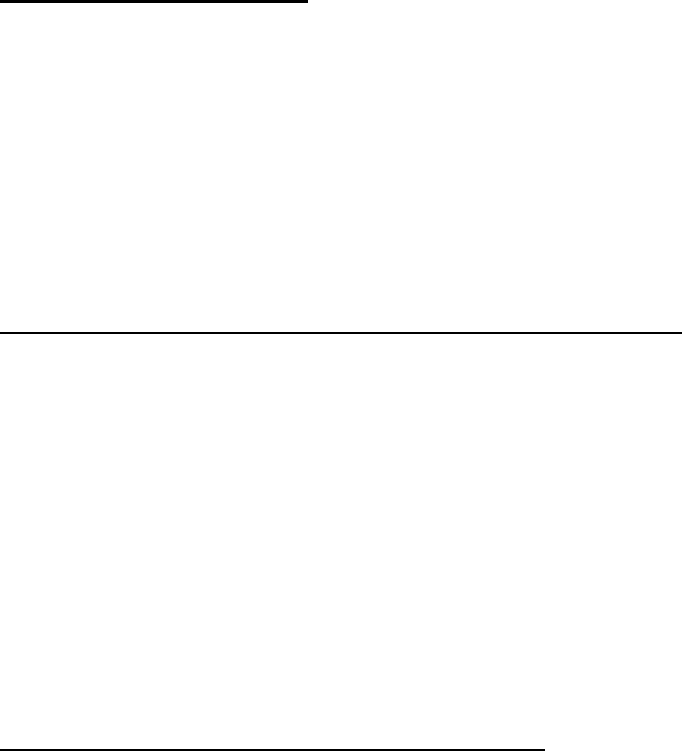
9
IV: SP-2300i Operation
Section IV-A: Initialization
When power is turned ON to the SP-2300i, it initializes to a wavelength of 0.0 nm for grating number 1. If the
power is switched OFF and then ON again to the SP-2300i, it will re-initialize. Initialization gives the system a
reference, or starting position to keep track of wavelength position, grating location, and other parameters.
Alternative start-up parameters can be programmed if the factory defaults are not suitable (See Appendix A).
Section IV-B: Operating the SP-2300i Using a Computer
The Acton SP-2300i monochromator is controlled from a computer using the supplied Monochromator Control
Software and using the RS-232 or USB interface. Princeton Instruments' WinSpec or SpectraSense
software can be used to operate the instrument.
Controlling the SP-2300i Monochromator at the Command Level:
Although it requires more programming on the user’s part, the monochromator can also be controlled with
direct commands through its USB 1.1 port or RS-232 port. The same command set, listed below, is used for
both RS-232 and USB.
Commands can be sent as single commands or grouped in strings of commands. All commands are single words
(contain no spaces) and all commands in a string are separated by at least one space. Parameters, if needed,
precede the command and are separated from the command by at least one space (e.g., 546.07 GOTO).
For RS-232 operation, the port set-up is 9600 baud, 8 data bits, 1 stop bit and no parity. A convenient tool for
trying out this mode of operation is the program HyperTerminal supplied with the Windows operating system.
The USB 1.1 port with the driver supplied also shows up as and is treated like a com port – although a very fast
one. All commands or strings of commands must be terminated with a carriage return (0D hex). The
monochromator responds to a command when the command has been completed by returning the characters
OK followed by carriage return and line feed (hex ASCII sequence 20 6F 6B 0D 0A). The default condition is to
echo each character that is sent to the monochromator with the RS-232 interface and to not echo the
commands when using the USB interface. When sending a command or string of commands, it is important to
wait for the monochromator to complete the processing of that command string before sending another
command.
Monochromator Wavelength Movement Commands:
GOTO Goes to a destination wavelength at maximum motor speed. Accepts destination
wavelength in nm as a floating point number with up to 3 digits after the decimal point
or whole number wavelength with no decimal point.
<GOTO> Same as GOTO (For compatibility with software written for previous Acton SP series
models.)
NM Goes to a destination wavelength at constant nm/min rate specified by last NM/MIN
command. Accepts destination wavelength in nm as a floating point number with up
to 3 digits after the decimal point or whole number wavelength with no decimal point.
<NM> Same as NM (For compatibility with software written for previous Acton SP series
models.)
>NM Similar to NM except it returns control to user immediately rather than waiting for
completion of monochromator wavelength move. Can be used with ?NM or MONO-
?DONE below. This command must be terminated with MONO-STOP listed below.
Note: Use the NM command when communication with the monochromator during
the scan is not required.
?NM Returns present wavelength in nm to 0.01nm resolution with units nm appended.
e.g., ?NM 300.00 nm
MONO-?DONE Used with >NM command to determine if monochromator has reached the
destination. Returns 0 if move is not complete, 1 if move is complete.
MONO-STOP Stops the monochromator wavelength move after use of the >NM command.


















