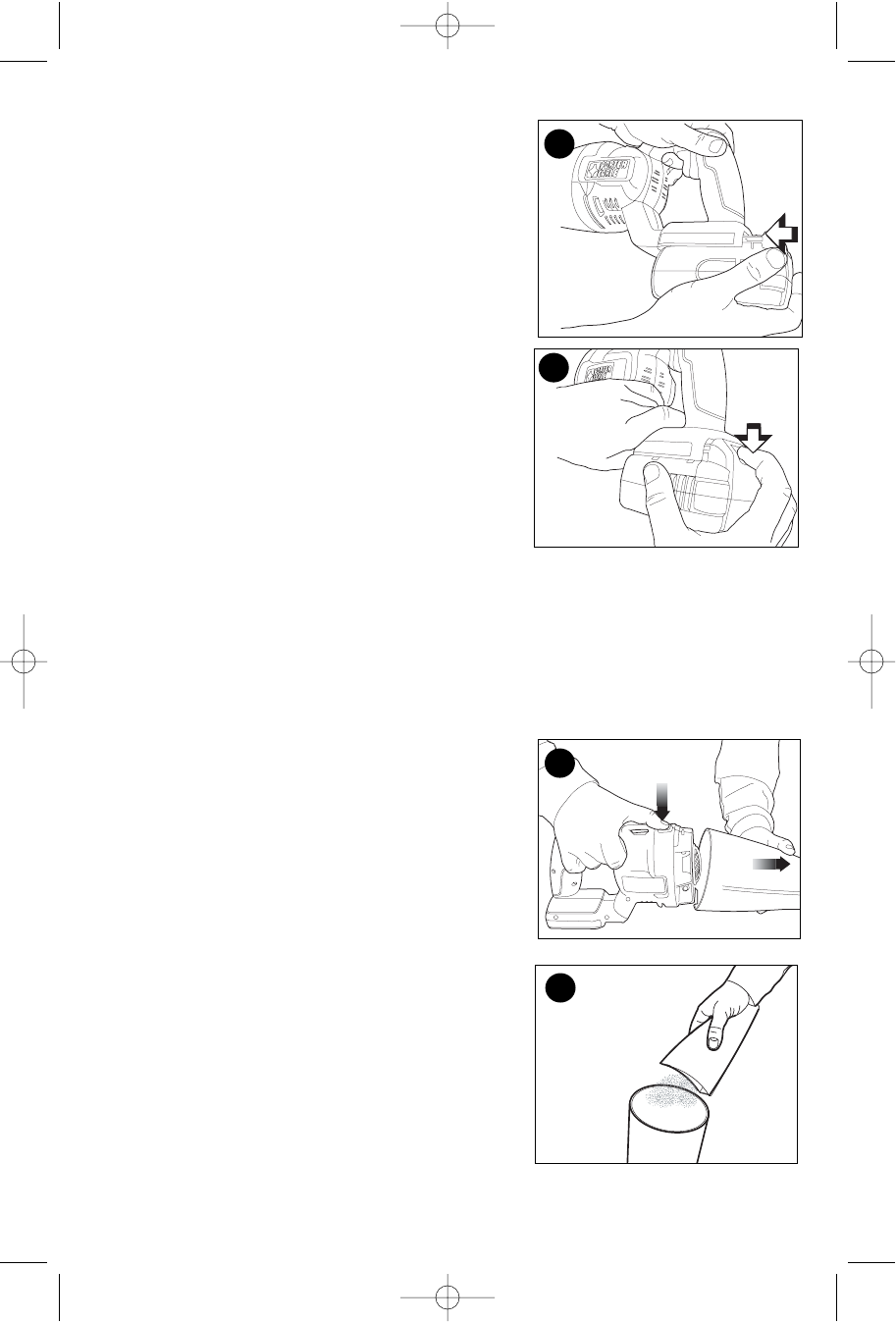
8
• TO INSTALL BATTERY PACK: Insert battery pack into tool as shown in figure C.
• TO REMOVE BATTERY PACK: Depress the battery
release button as shown in figure D and pull battery
pack out of tool.
OPERATING INSTRUCTIONS
SWITCHING ON AND OFF
To start, depress the On/Off trigger once until it clicks. To stop, depress the On/Off trigger
a second time until it clicks.
CLEANING & EMPTYING THE PRODUCT
(FIGURES E-K)
Never use the hand vac without its filter. NOTE: The filter is re-usable. Do not confuse it
with a disposable dust bag, and do not throw it away when the product is emptied. (Use
catalog number PCHVF150AR filter).
Removing the Bowl and Filter
• Remove the dust bowl by pressing the dust bowl
release button and pulling the bowl down and out
(figure E).
• Empty the debris from the bowl (figure F).
D
E
F
C
90550095 PC1800HV 4/1/09 1:25 PM Page 8


















